
I am thrilled to announce the availability of the newest version of the PowerBroker Servers Management Console, a centralized, web based solution that simplifies the deployment and management of PowerBroker for Unix & Linux, PowerBroker for Sudo and PowerBroker Identity Services. The Console revolutionizes the management of these platforms, and delivers on BeyondTrust’s promise of simplifying Unix and Linux security and compliance. With it, our customers can realize the benefits of least privilege faster and with less complexity.
In this blog I will review the key features and benefits available in the Console. Customers of PowerBroker for Unix & Linux, PowerBroker for Sudo and PowerBroker Identity Services have immediate access to this free console through the customer portal.
Discovering and Profiling Unix and Linux Hosts Speeds Onboarding and Ensures Readiness
The Console efficiently scans IP addresses, address ranges or enables admins to import a list of hosts to manage. Along with these scanning and importing capabilities, the Console discovers all installed BeyondTrust software components and performs a detailed pre-installation check. The Console can even retrieve credentials from PowerBroker Password Safe for profiling, installations and upgrades. These features help to speed onboarding and ensure Unix/Linux host readiness, limiting unforeseen deployment delays and mitigating the risks of systems “slipping through the cracks.” Please see the screenshot below for a representation of these capabilities.
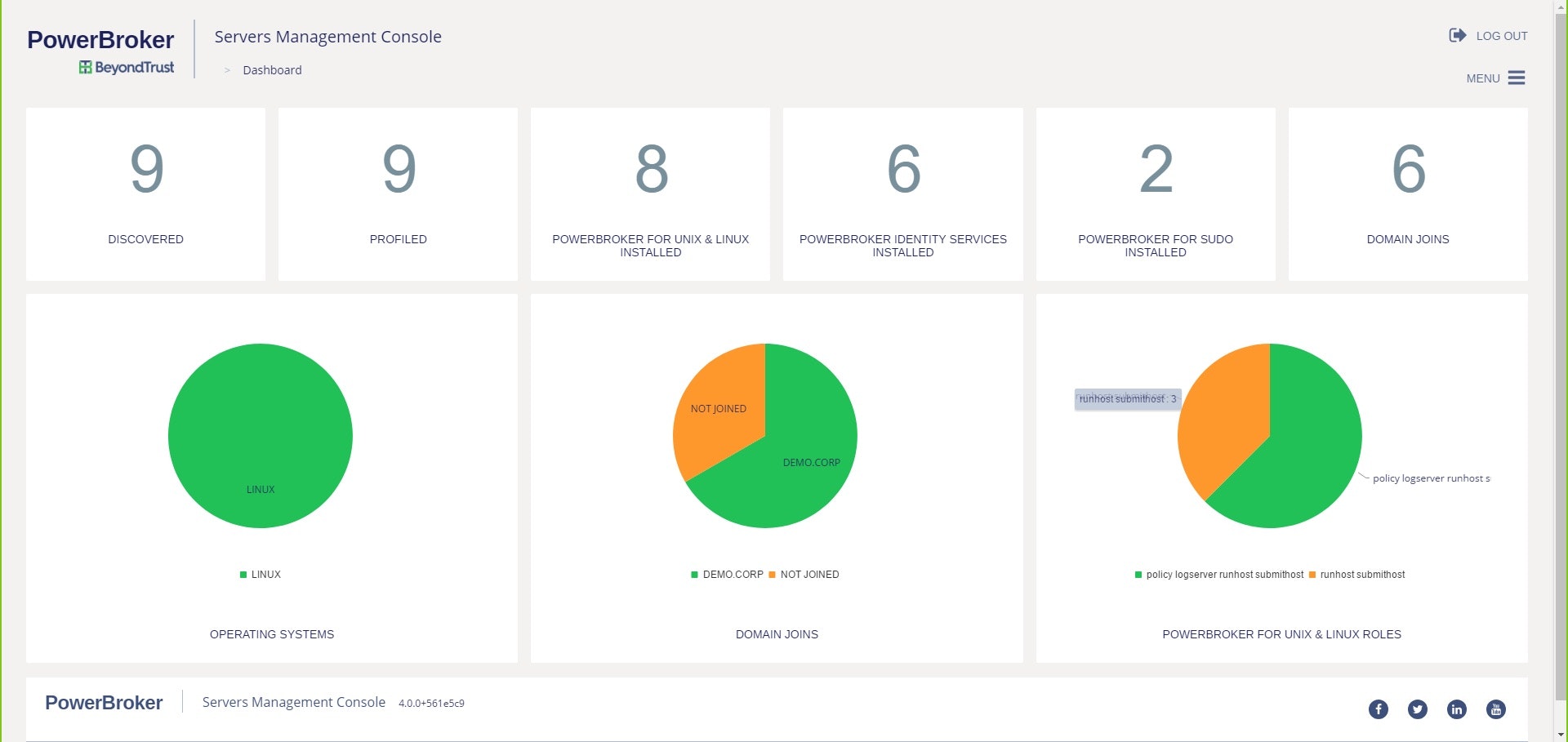 The PowerBroker Console provides a dashboard that clearly displays key PowerBroker product metrics.
The PowerBroker Console provides a dashboard that clearly displays key PowerBroker product metrics.
Deploying and Upgrading BeyondTrust Solutions is a Snap!
The Console enables IT staff to upload, install and upgrade PowerBroker to managed hosts – all in the same easy-to-use HTML5-based solution. The Console therefore reduces overall deployment times and ensures systems are up-to-date with the latest versions of PowerBroker software, helping IT achieve a faster time to value. Please see the screenshot below for a representation of these capabilities.
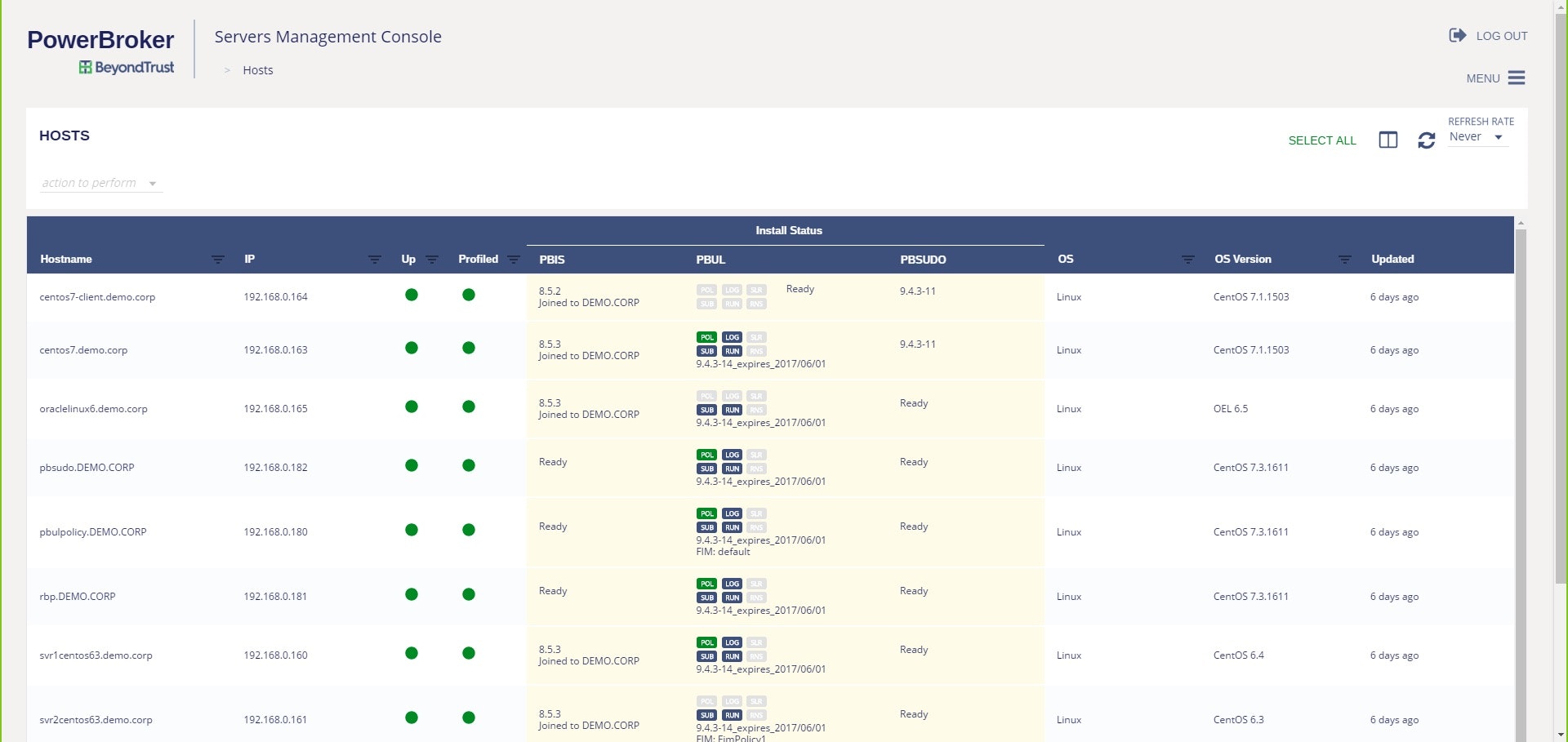 The Console identifies the status of each Unix/Linux host where PowerBroker is installed.
The Console identifies the status of each Unix/Linux host where PowerBroker is installed.
GUI Policy Manager Adds Tremendous Flexibility
Perhaps the most impactful feature available is the GUI Policy Manager. With it, IT admins can manage everything from role-based policies, to script-based policies and file integrity monitoring policies – all under one pane of glass, and without direct command-line interface. This feature adds tremendous flexibility to policy management, enabling less-experienced Unix/Linux admins to utilize the PowerBroker solutions. As well, greater, easier usage of file integrity policies ensure that all systems benefit from file integrity monitoring, limiting exposure to potentially harmful changes. Please see the screenshot.
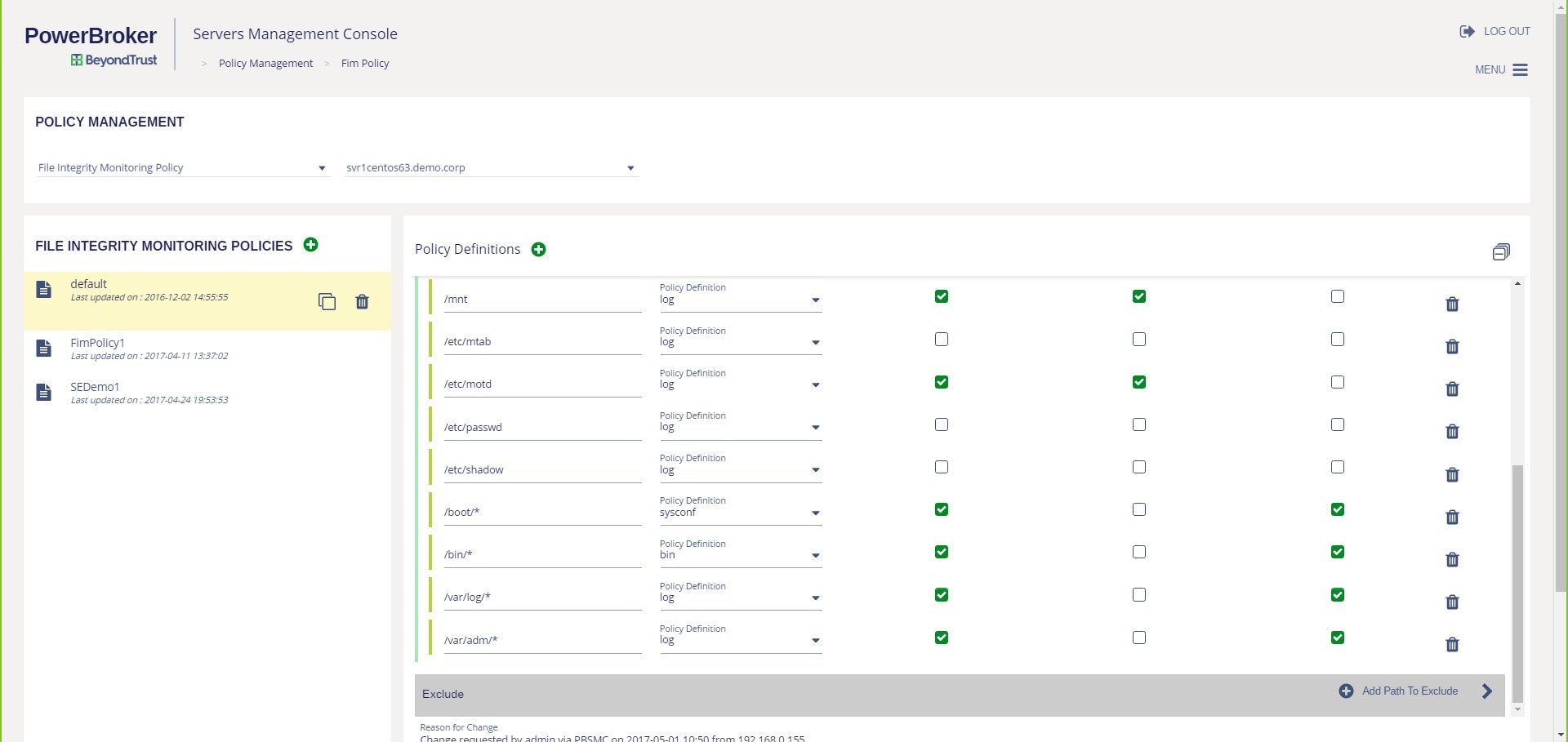 File integrity monitoring policies.
File integrity monitoring policies.
Single Console for all Unix/Linux Systems Saves Time
The Console provides a single point of management for all BeyondTrust PowerBroker solutions for Unix and Linux, delivering a clean, uncluttered HTML5 user interface that presents important information such as management tasks in a simple way.
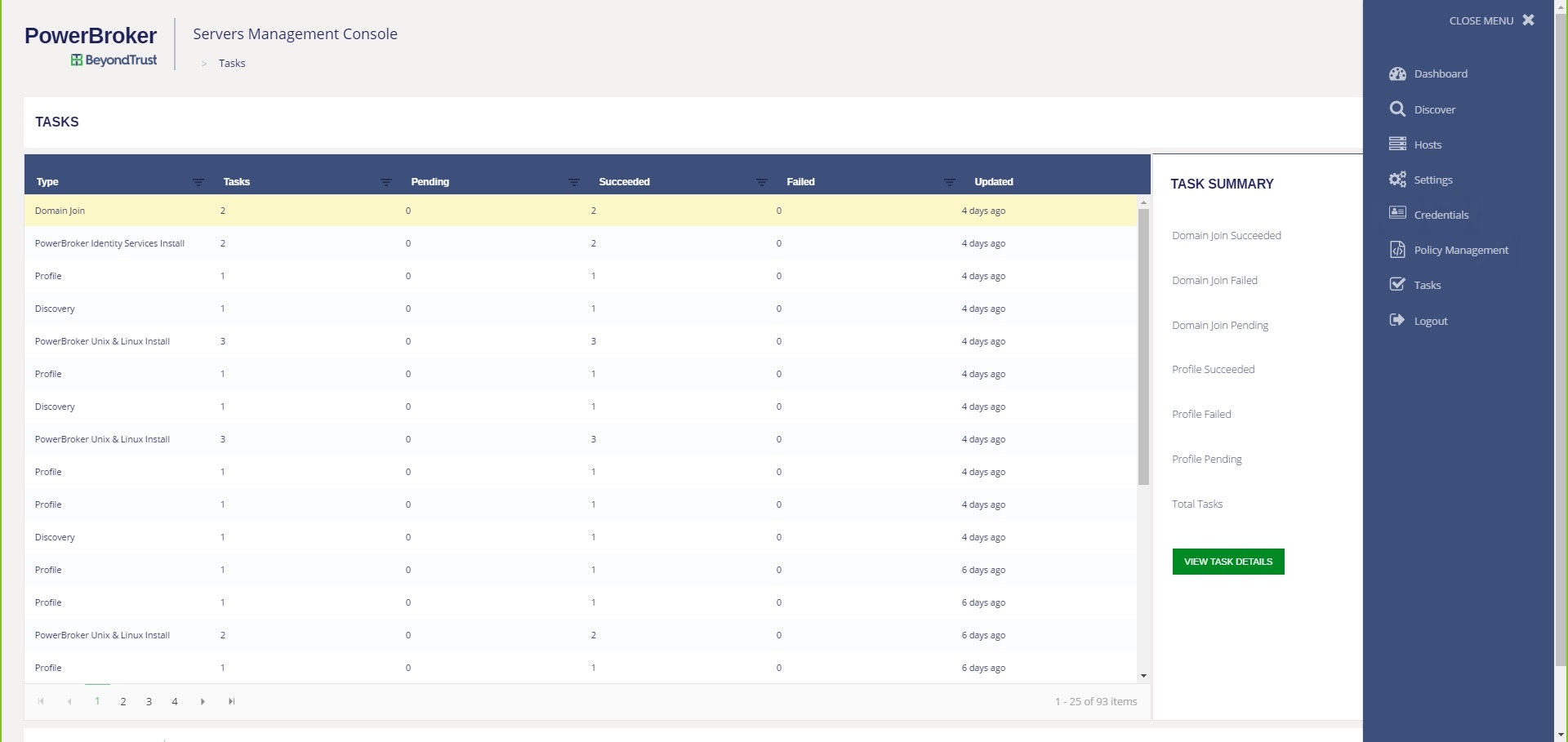 Improve security and address compliance by simplifying Unix/Linux management.
Improve security and address compliance by simplifying Unix/Linux management.
How to Get the PowerBroker Servers Management Console
To upgrade to the latest version of the Console, simply download it from the customer portal. Please note that the Console supports these versions (for the policy editor):
- PowerBroker for Unix & Linux: 9.4.3+
- PowerBroker Identity Services Enterprise: 8.5.x+
- PowerBroker for Sudo: 9.4.3+
Where to Get More Information on the Console
BeyondTrust has developed a series of short videos explaining how to begin utilizing the Console.
I’m excited for this new solution to help our customers speed their deployments and realize the benefits of Unix & Linux least privilege much faster. As always, if you have any questions about our Server Privilege Management solutions, contact us today!

Paul Harper, Product Manager, BeyondTrust
Paul Harper is product manager for Unix and Linux solutions at BeyondTrust, guiding the product strategy, go-to-market and development for PowerBroker for Unix & Linux, PowerBroker for Sudo and PowerBroker Identity Services. Prior to joining BeyondTrust, Paul was a senior architect at Quest Software/Dell. Paul has more than 20 years of experience in Unix/Linux operations and deployments.








