 I am pleased to announce the availability today of Retina Network Security Scanner version 6.4. Below is a brief overview of what’s new in the release, but please be sure to read the new features PDF for much more detail on what these new capabilities mean to you.
IPv6 Support
Retina Network version 6.4 now features complete vulnerability and configuration scanning across IPv4 and IPv6 networks. In addition to the engine support, the Retina UI has also been enhanced to enable easy entry and management of IPv6 addresses. Customers have the option to enter IPv6 addresses in the same way they are accustomed to managing IPv4 addresses, via single IPs, ranges, or CIDR blocks. Retina supports any of these IPv6 formats:
I am pleased to announce the availability today of Retina Network Security Scanner version 6.4. Below is a brief overview of what’s new in the release, but please be sure to read the new features PDF for much more detail on what these new capabilities mean to you.
IPv6 Support
Retina Network version 6.4 now features complete vulnerability and configuration scanning across IPv4 and IPv6 networks. In addition to the engine support, the Retina UI has also been enhanced to enable easy entry and management of IPv6 addresses. Customers have the option to enter IPv6 addresses in the same way they are accustomed to managing IPv4 addresses, via single IPs, ranges, or CIDR blocks. Retina supports any of these IPv6 formats:
- IPv6 Address – A single IPv6 address (“fd30:0000:0000:0001:ff4e:003e:0009:000e”).
- IPv6 Range – A range of IPv6 addresses (“fd30:0000:0000:0001:ff4e:003e:0009:000e- fd30:0000:0000:0001:ff4e:003e:0009:1000”).
- IPv6 CIDR Notation – An IPv6 CIDR block (“fd30:0000:0000:0001:ff4e:003e:0009:000e/120”).
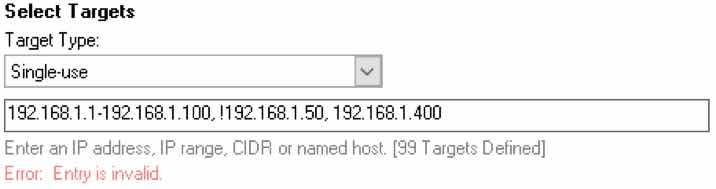 This new capability provides real-time feedback as targets are entered, including the total number of IPs that have been requested and notification of any invalid entries. In the screenshot above, note the invalid “192.168.1.400” entry.
As well, version 6.4 features performance improvements and addition SCAP benchmark support. As a current customer, these new capabilities are available to you immediately. Please be sure to review What's New document for more information. Any questions about this release? Let me know – I’m happy to help!
This new capability provides real-time feedback as targets are entered, including the total number of IPs that have been requested and notification of any invalid entries. In the screenshot above, note the invalid “192.168.1.400” entry.
As well, version 6.4 features performance improvements and addition SCAP benchmark support. As a current customer, these new capabilities are available to you immediately. Please be sure to review What's New document for more information. Any questions about this release? Let me know – I’m happy to help!

Alejandro DaCosta, Product Manager
As Product Manager, Alex DaCosta is responsible for designing the company’s Vulnerability Management solutions. Alex joined BeyondTrust via the company’s acquisition of eEye Digital Security, where he held senior positions as Security Engineer in both pre and post sales operations. As a Senior Security Engineer, Alex was responsible for the success of demonstrating, architecting and implementing the Company’s enterprise solutions. Alex graduated from California State University, Long Beach with a Bachelors of Science Degree in Management Information Systems.








