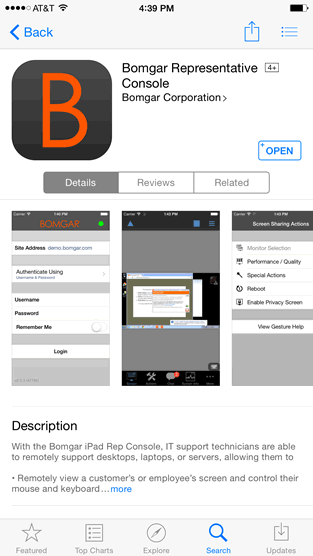Keyboard navigation enabled.
TAB or Shift+TAB to navigate across. Down ↓ to open menu. ESC to close menu.
Down ↓ to select section. Right → to activate. Up ↑ / Down ↓ / Tab to traverse all. ESC to exit.
Watch Product Demos
Access our demo library to view BeyondTrust products in action.
Learn More Learn MoreBuyer's Guide for Complete PAM
Complete your PAM journey with detailed guidance, hands-on capability checklists, and more.
Learn More Learn MoreGartner® Magic Quadrant™ for PAM
Learn why Gartner® has named BeyondTrust as a PAM Leader once again.
Learn More Learn MoreFind a Partner
Offering a wide array of services and benefits tailored to your specific needs
Learn More Learn MoreLeader in Intelligent Identity & Secure Access
Learn how BeyondTrust solutions protect companies from cyber threats.
Learn More Learn MoreWhat can we help you with?