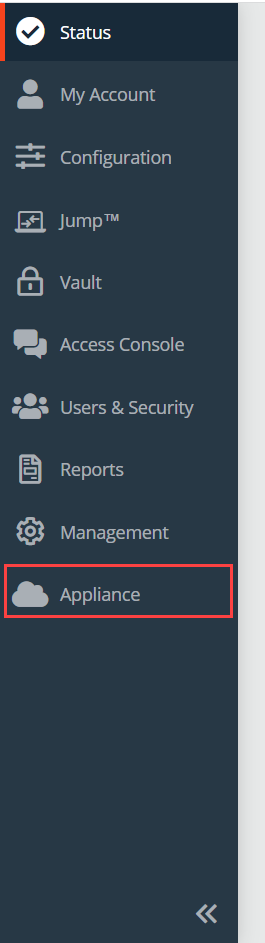B Series Appliance Login: Manage Your Privileged Remote Access Cloud Appliance
BeyondTrust Cloud customers access B Series Appliance settings from the left navigation Appliance option of the /login interface. Clicking the /login > Appliance option opens a new browser tab, where you have access to a select set of B Series Appliance features.
To learn more about your BeyondTrust PRA Cloud /login administrative interface, please see Admin Interface.