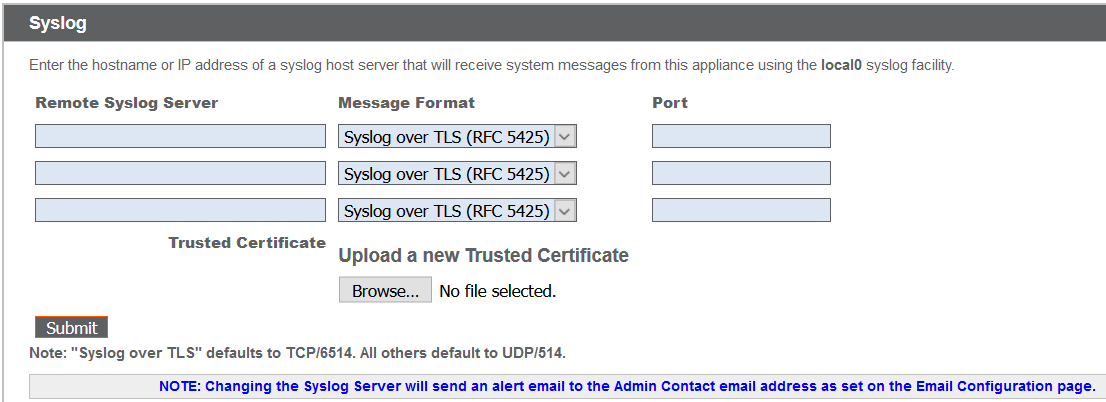Appliance Administration: Set Syslog over TLS
You can send syslog messages over an encrypted TLS connection to one or more syslog servers.
Enter the hostname or IP address of a syslog host server receiving system messages from this B Series Appliance using the local0 syslog facility. You may enter up to three comma-separated servers.
If a custom port number is not entered, Syslog over TLS defaults to TCP port 6514.
Next, click Browse to locate and upload a new trusted certificate. This should be the root certificate of the syslog server. When finished, click Submit.
You must upload a new certificate whenever your current certificate expires. Otherwise you may experience a disruption in the syslog events being captured.