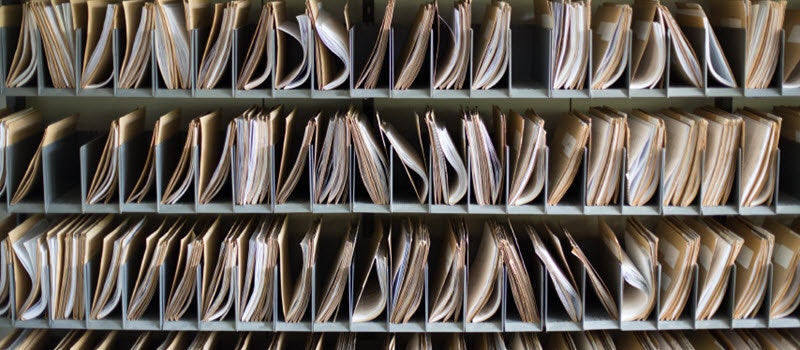
How many people in your IT organization have access to, say, the Administrator account’s password in Active Directory? How about to service account passwords? Unix servers? Other kinds of privileged accounts?
Now think about the individuals who have access to those various passwords. Even though they are trusted to do the right thing with those passwords, shouldn’t there be some level of governance over the use of them?
Take the example of Curt the contractor. He needs VPN access and is working on a database project that involves one of your SQL Servers. The normal path IT takes is to give him the access he needs to do his job. But, given the rise in insider threats over the past few years, your organization wants constraints put on Curt’s access. Now, you could just take away and re-grant access to the VPN, but then someone needs to be working whenever Curt is to facilitate that. And, speaking of when Curt’s working, when exactly is that? Is it ok for him to work on a Sunday night at 2am?
The challenge today with privileged passwords is there are so many accounts created for the purpose of logging, audit trails, segregation of duties, etc. that all have a lot of access to sensitive information, critical systems, and even security settings. And to make matters worse, there is no means by which to limit their use.
In essence, with most privileged accounts today, you can use them anywhere, anytime. Now, granted, not every account has full admin rights, but there are still few controls in place on the access to, and use of, these passwords, such as limiting:
- Day of the week
- Time of day
- System used to log in
- Access to a privileged session
- Use without manager approval
Without a third-party solution, there is little that can be done to address use, but think of the increased security with these kinds of limits in place! You’d be able to place limits on someone like our friend Curt where he can only log on during business hours, to a specific server, and every access requires the approval of the project manager.
Having limits in place governs the use of privileged passwords, keeping controls in place, limiting unauthorized access, lowering risk, and elevating overall security.
To learn more on how to put access controls in place as part of an overall privileged password management strategy, download chapter 4 of the ebook, “Six Critical Capabilities for Password Management”.
Author: Nick Cavalancia | Techvalgetlist | Founder and Chief

Nick Cavalancia, Founder/Chief, Techvangelism
Nick Cavalancia has over 20 years of enterprise IT experience, 10 years as a tech marketing executive and is an accomplished technology writer, consultant, trainer, speaker, and columnist.
Nick has attained industry certifications including MCNE, MCNI, MCSE and MCT and was once accused at TechEd of "not having enough digits" in his MCP number (which only has 5). He has authored, co-authored and contributed to over a dozen books on Windows, Active Directory, Exchange and other Microsoft technologies and has spoken at many technical conferences on a wide variety of topics.
Previously, Nick has held executive marketing positions at ScriptLogic (acquired by Quest, now DELL Software), SpectorSoft and Netwrix where he was responsible for the global messaging, branding, lead generation and demand generation strategies to market technology solutions to an IT-centric customer base.








