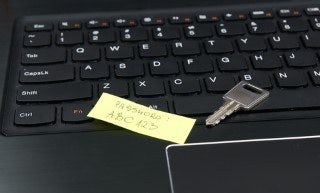
Think you have secure access to your critical systems covered? Spend hours reading up on the latest security best practices and lose days of sleep implementing them? Irritate end users by taking away their privileged credentials? These are just a few of the headaches IT administrators and technology leaders have been dealing with the past few years. Ensuring that the general population does not become your next threat to internal security has been on the minds of almost everyone in the security space. The question we sometimes forget to ask is, “What about the integrity of the privileged credentials that we as administrators and privileged users are using?” How are we protecting ourselves from our own worst nightmare?
I remember sharing horror stories with my peers over the years about a user that unintentionally downloaded some nasty malware or crashed a system because they didn’t know what they were doing when they did it. Almost always, this story ended with, “if only these folks didn’t have any admin rights on their computer, this would have never happened.” As I sat listening to one of these stories I remembered a time when I myself downloaded what seemed to be a perfectly legitimate application. Moments after installing, I too became one of ‘those’ users. A nasty ransomware virus immediately took control and politely told me that it would be happy to unencrypt my data and give me back my files as soon as I agreed to pay $499 via a foreign link online.
This situation could have been much worse, especially if it had been a work system or even my main desktop that had a lot of my sensitive files on it. Luckily, I had adopted a practice of downloading programs via a small virtual machine and I could just delete the VM and start back up from my fresh image. Others have not always been this lucky, especially in environments where critical business data is on the line.
It doesn’t stop with downloading files from the Internet. What about using credentials in general? In a prior life I needed access to a couple different environments within sensitive networks. To ensure a secure environment, the security teams had mandated that I would be issued a different privileged account for each network area containing my systems. So now, not only do I have normal credential for my everyday use, but I was also issued 3 other accounts that would grant me access to 3 other network areas and systems. My understanding was that security assumed if one credential was compromised, it would be highly unlikely that the others would be as well. The problem I saw with this was that security was still relying on a human element here. They were hoping that I would pick a different complex password for each of these accounts and keep them rotated every 90 days. At first this was my best of intentions, but as the months went on and the demands on my time became exhausting, it became much easier for me to set all three passwords the same. So how do we still trust our privileged users to do the right thing, but at the same time require less of the human element to control password policies and lessen the risk of credentials being compromised?
The threat of external intruders is still always the highest, but the fact remains that those with privileged access are higher up on the target list due to the access to critical systems that their credentials allow. The latest data sources show that of security related incidents being reported, over 50% of those are related to errors by system admins or individuals with privileged access alone.
So where do we begin? How do we help protect privileged accounts and privileged credentials? A good place to start is with a password manager. By this I don’t mean that excel spreadsheet with passwords on it that IT managers or administrators share. Sure, that is better than using a word file on your computer called ‘passwords’, but by sharing this data with others or placing it in another file, are you really ensuring that the wrong people could never access this information? There are a lot of good software password products out there, but most of them are still relying on the human element to create the entries, update them, and even secure them with another password; a password that could be the same as the one for the account they are trying to protect in the first place.
Why not try an enterprise password vault? With a solution like Bomgar Vault, you gain the ability to end the days of writing passwords down on sticky notes and storing them under the keyboard. No more personally managed password spreadsheets or freeware programs. Manage credentials using your existing LDAP or two-factor solution, and securely encrypt and store those privileged credentials. With an enterprise vault, you can even enforce those password policies and even rotate the passwords automatically. Users no longer have to worry about which password they used last, and most definitely will not be using identical passwords for multiple accounts.
The password is always going to be a sensitive and scary variable when it comes to securing your IT infrastructure and data. Human beings are always going to be one of the primary reasons why those passwords could become compromised. Using an enterprise password vault product takes one of those human components out of the process while ensuring productivity does not suffer.
Check out this demo for more details on how Bomgar Vault can help your organization improve security and compliance for privileged accounts.








