- Uniform, streamlined PAM system (central repository)
- Visibility across the environment (analytics on who does what) regardless of platform
- Firm foundation, regardless of which platform users are coming from (application, operating system or database)
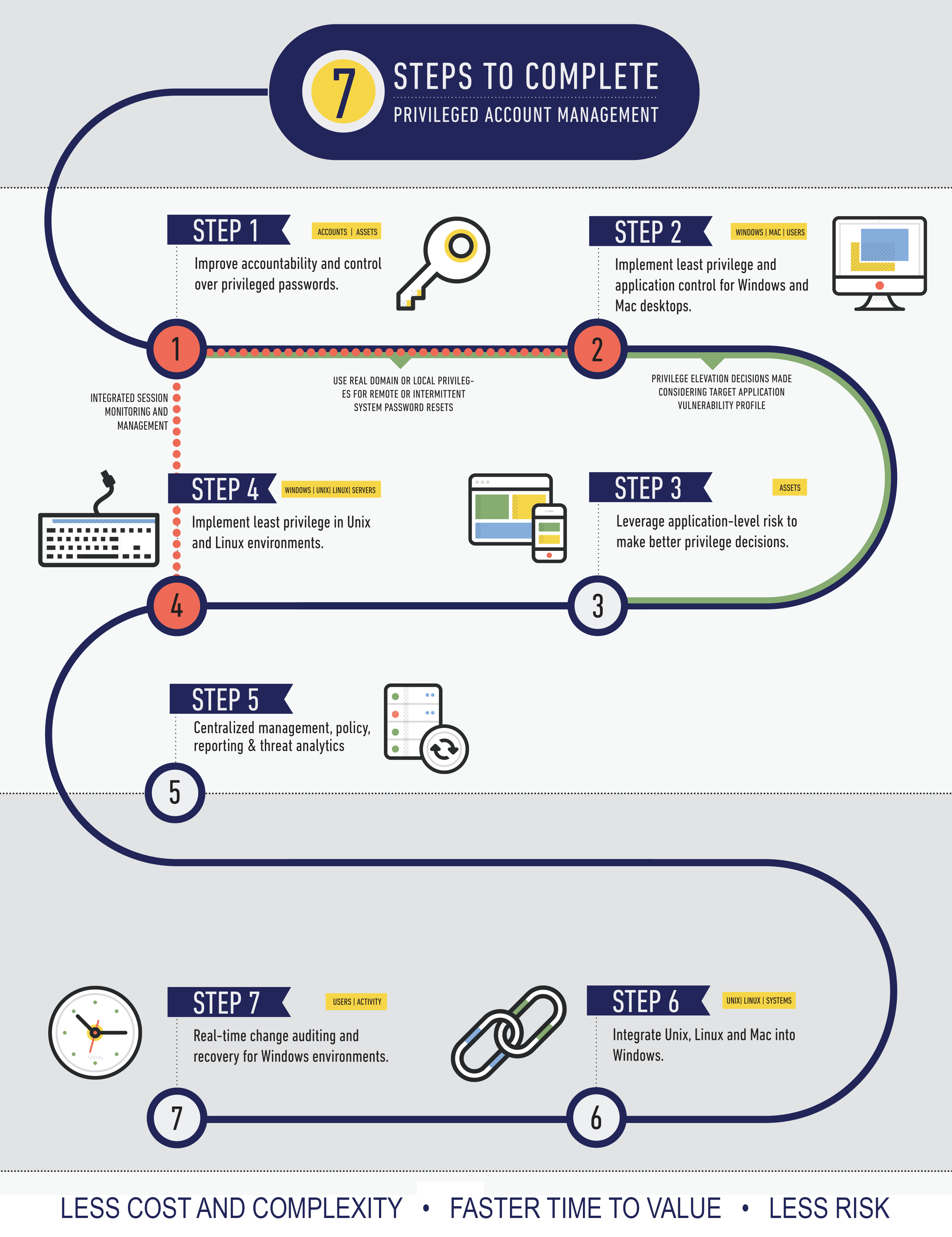 Step 1: Improve accountability and control over privileged passwords
The most logical starting point for gaining greater control over privileges is by improving accountability over privileged passwords. Not effectively managing shared accounts is a problem that has significant scale and risks. You don’t have to look much further than recent breaches to understand the implications. With this capability organizations can discover all of the accounts in their environment, place those accounts under management, and satisfy auditor requests that accounts are now managed.
Step 2: Implement least privilege and application control for Windows & Mac desktops
Once accounts and assets have been discovered and are being consistently managed, the next step to complete privileged account management is implementing least privilege on end-user machines. We recommend reducing risk on desktops before servers (such as Windows, Unix or Linux as indicated in step 4) as the endpoint is typically the last mile of security.
Step 3: Leverage application-level risk to make better privilege decisions
Now that shared credentials are under management and end users have the privileges they need to perform their jobs – and nothing more – you can move to a better understanding of vulnerabilities to help make better-informed privilege elevation decisions. Vulnerability-based application management is patented technology that automatically scans applications for vulnerabilities at run time – triggering alerts, reducing application privileges, or preventing launch altogether based on policy.
Step 4: Implement least privilege in Unix and Linux environments
Business critical, tier-1 applications are attractive targets for adversaries. Accessing privileged user credentials for these resources can provide access to ecommerce data, ERP systems managing employee data, customer information, and sensitive financial data. With the capability to efficiently delegate Unix and Linux privileges and authorization without disclosing passwords for root or other accounts, you gain complete control over root access to Unix and Linux systems and get the most out of sudo.
Step 5: Unify management, policy, reporting and threat analytics under a single pane of glass
It is no secret that IT and security professionals are overloaded with privilege, vulnerability and attack information. By unifying privileged account management and vulnerability management solutions, you can provide IT and security teams a single, contextual lens through which to view and address user and asset risk.
Step 6: Integrate Unix, Linux and Mac into Windows
Think back to step 4 for a moment. Once you have greater control over privileged access in Unix and Linux environments, the next logical step is to bring Unix and Linux systems under consistent management, policy, and single sign-on. This capability will enable simplified configuration management and policy for non-Windows systems, and will help improve security and the user experience.
Step 7: Real-time change auditing and recovery for Windows environments
Once you have your non-Windows systems integrated into Active Directory, the next step is to audit user activity to gain additional insight into AD changes that could impact the business. With this capability, you gain detailed, real-time auditing of AD environments, and the ability to restore unwanted changes.
BeyondTrust has defined what a complete privileged account management solution looks like, creating a holistic program and tying it all together with BeyondInsight. To realize the full benefit of BeyondTrust’s privileged account management solutions, utilize the BeyondInsight IT Risk Management platform, and then take control of accounts, assets, users, systems and activity.
If you would like to learn more on how to construct your complete privileged account management strategy, check out our solution whitepaper or contact us today.
Author: Scott Lang | Sr. Director, Product Marketing
Step 1: Improve accountability and control over privileged passwords
The most logical starting point for gaining greater control over privileges is by improving accountability over privileged passwords. Not effectively managing shared accounts is a problem that has significant scale and risks. You don’t have to look much further than recent breaches to understand the implications. With this capability organizations can discover all of the accounts in their environment, place those accounts under management, and satisfy auditor requests that accounts are now managed.
Step 2: Implement least privilege and application control for Windows & Mac desktops
Once accounts and assets have been discovered and are being consistently managed, the next step to complete privileged account management is implementing least privilege on end-user machines. We recommend reducing risk on desktops before servers (such as Windows, Unix or Linux as indicated in step 4) as the endpoint is typically the last mile of security.
Step 3: Leverage application-level risk to make better privilege decisions
Now that shared credentials are under management and end users have the privileges they need to perform their jobs – and nothing more – you can move to a better understanding of vulnerabilities to help make better-informed privilege elevation decisions. Vulnerability-based application management is patented technology that automatically scans applications for vulnerabilities at run time – triggering alerts, reducing application privileges, or preventing launch altogether based on policy.
Step 4: Implement least privilege in Unix and Linux environments
Business critical, tier-1 applications are attractive targets for adversaries. Accessing privileged user credentials for these resources can provide access to ecommerce data, ERP systems managing employee data, customer information, and sensitive financial data. With the capability to efficiently delegate Unix and Linux privileges and authorization without disclosing passwords for root or other accounts, you gain complete control over root access to Unix and Linux systems and get the most out of sudo.
Step 5: Unify management, policy, reporting and threat analytics under a single pane of glass
It is no secret that IT and security professionals are overloaded with privilege, vulnerability and attack information. By unifying privileged account management and vulnerability management solutions, you can provide IT and security teams a single, contextual lens through which to view and address user and asset risk.
Step 6: Integrate Unix, Linux and Mac into Windows
Think back to step 4 for a moment. Once you have greater control over privileged access in Unix and Linux environments, the next logical step is to bring Unix and Linux systems under consistent management, policy, and single sign-on. This capability will enable simplified configuration management and policy for non-Windows systems, and will help improve security and the user experience.
Step 7: Real-time change auditing and recovery for Windows environments
Once you have your non-Windows systems integrated into Active Directory, the next step is to audit user activity to gain additional insight into AD changes that could impact the business. With this capability, you gain detailed, real-time auditing of AD environments, and the ability to restore unwanted changes.
BeyondTrust has defined what a complete privileged account management solution looks like, creating a holistic program and tying it all together with BeyondInsight. To realize the full benefit of BeyondTrust’s privileged account management solutions, utilize the BeyondInsight IT Risk Management platform, and then take control of accounts, assets, users, systems and activity.
If you would like to learn more on how to construct your complete privileged account management strategy, check out our solution whitepaper or contact us today.
Author: Scott Lang | Sr. Director, Product Marketing

Scott Lang, Sr. Director, Product Marketing at BeyondTrust
Scott Lang has nearly 20 years of experience in technology product marketing, currently guiding the product marketing strategy for BeyondTrust’s privileged account management solutions and vulnerability management solutions. Prior to joining BeyondTrust, Scott was director of security solution marketing at Dell, formerly Quest Software, where he was responsible for global security campaigns, product marketing for identity and access management and Windows server management.








