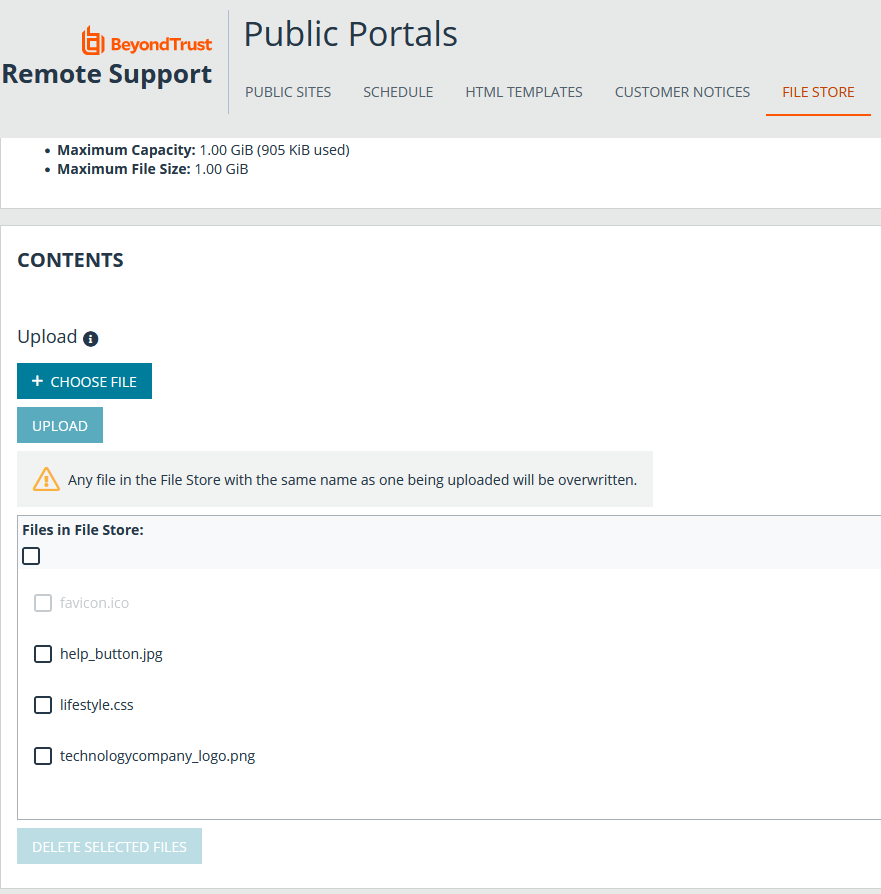Customize the BeyondTrust Support Portal
Upload Resources to the File Store
The BeyondTrust Appliance B Series provides a file store, located in the /files directory, that can be utilized to customize the public site web template. Here is an example of uploading an image file that contains a logo. The logo image is used later to update the HTML template itself.
- From the /login administrative interface, go to Public Portals > File Store.
- Under Contents, click Choose File and select the file you want to upload.
- Click Upload. In this example, only one file was selected and uploaded: technologycompany_logo.png.
- In the Customize the Public Site Web Template section, you can see how to utilize the file that was stored through this upload process.
The maximum size for the entire file store is 1GB. However, file store for cloud deployments may vary.
For more information, please see Customize the Public Site Web Template.