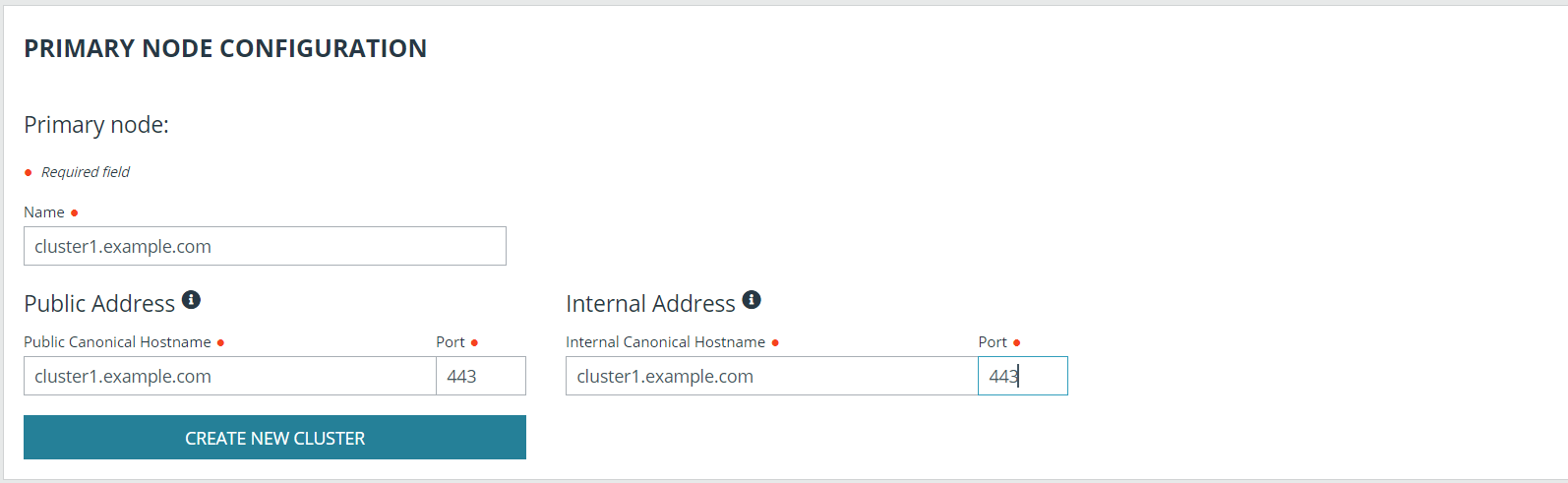Configure the Primary Node in an Atlas Cluster
The primary node is the primary node in the BeyondTrust cluster that is configured as the primary site in failover. Information on configuring the B Series Appliance for failover is available in the Failover Configuration document. The network in which the primary lives should be a central location in relation to your network as a whole.
It is a best practice to set up two primary nodes in a failover relationship. However, it is possible, though not recommended, to have only one primary node.
Perform the following steps on the primary node:
- Go to /login > Management > Cluster.
- Look at the Primary Node Configuration section.
- Enter the following information in the Primary node section:
- Name: Enter a name that you will use to remember this node in the cluster. This name must be unique among all nodes in the cluster.
- Public Address:
- Enter the node hostname that you set up in DNS for this node. This should be the canonical hostname unique to the primary node, not the primary hostname for the entire cluster (e.g., primary.example.com, not support.example.com). Please see Prerequisites to Set Up Multiple B Series Appliances in Atlas Clusters.
- Enter the port over which clients will communicate with the node. This will usually be port 443.
- Internal Address: This can be the same as the public address. Advanced configurations can optionally set this to a different hostname for inter-appliance communication. (See Optional Considerations when Setting Up Multiple B Series Appliances in Atlas Clusters.)
While IP addresses are recommended for failover setups, BeyondTrust does not currently support IP address usage for Atlas clusters. All primary nodes (primary and failover) as well as traffic nodes should use their unique node hostnames. They should NOT use the primary public hostname of the entire cluster or their unique public and/or private IP addresses.
- Click Create New Cluster.
If the primary B Series Applianceis in a failover synchronization with a backup primary, then the backup primary is added to the cluster automatically. If the primary node is put in failover with a new backup B Series Appliance, the new backup B Series Appliance is added to the cluster automatically, and the cluster settings are synced to the new backup during the process of establishing failover.