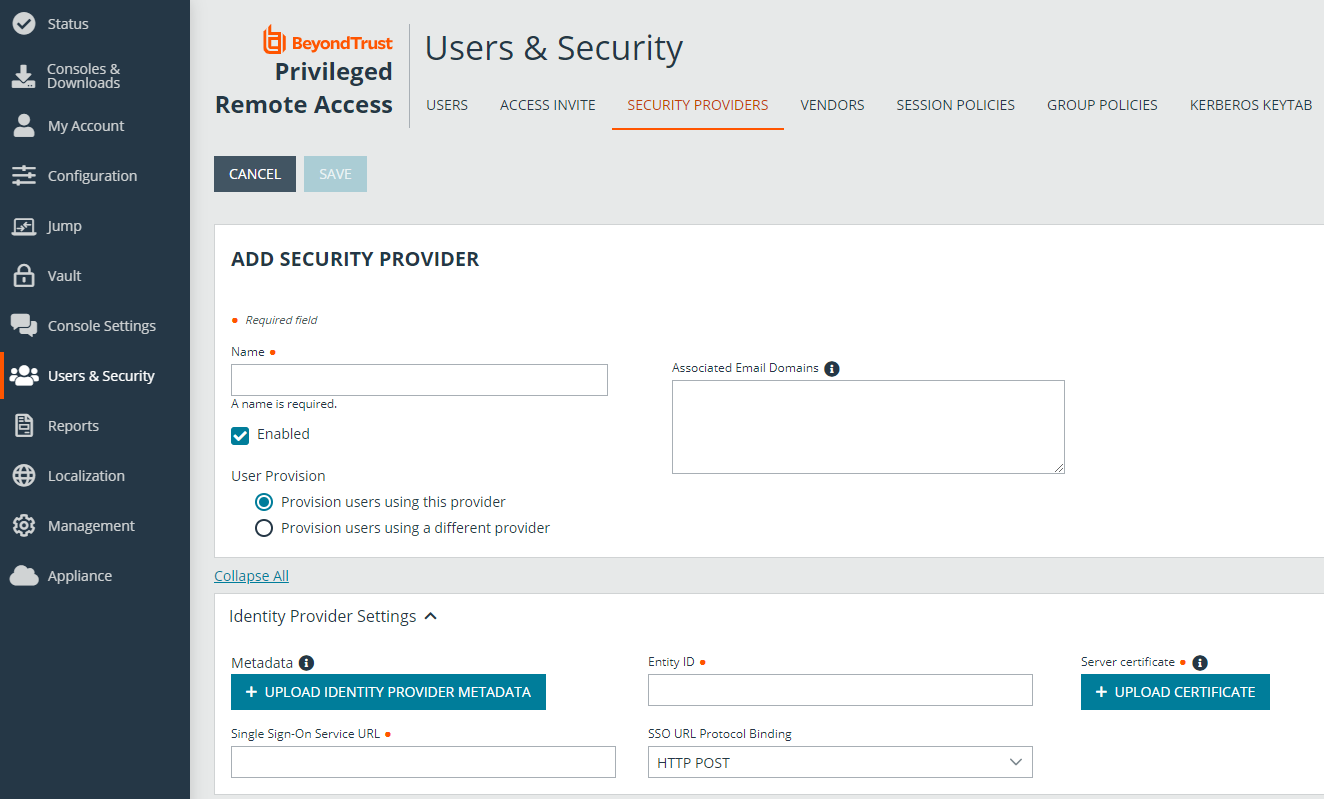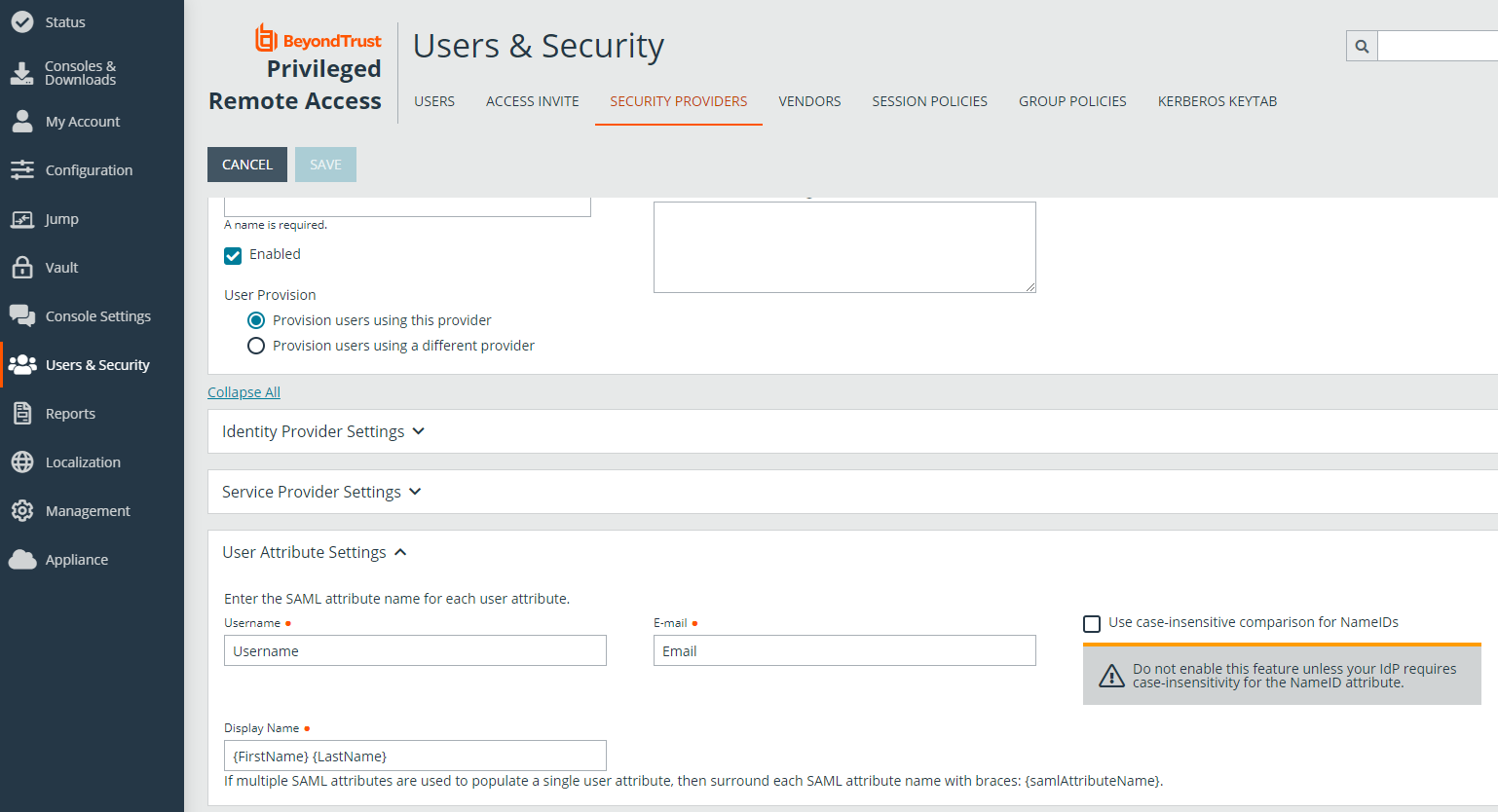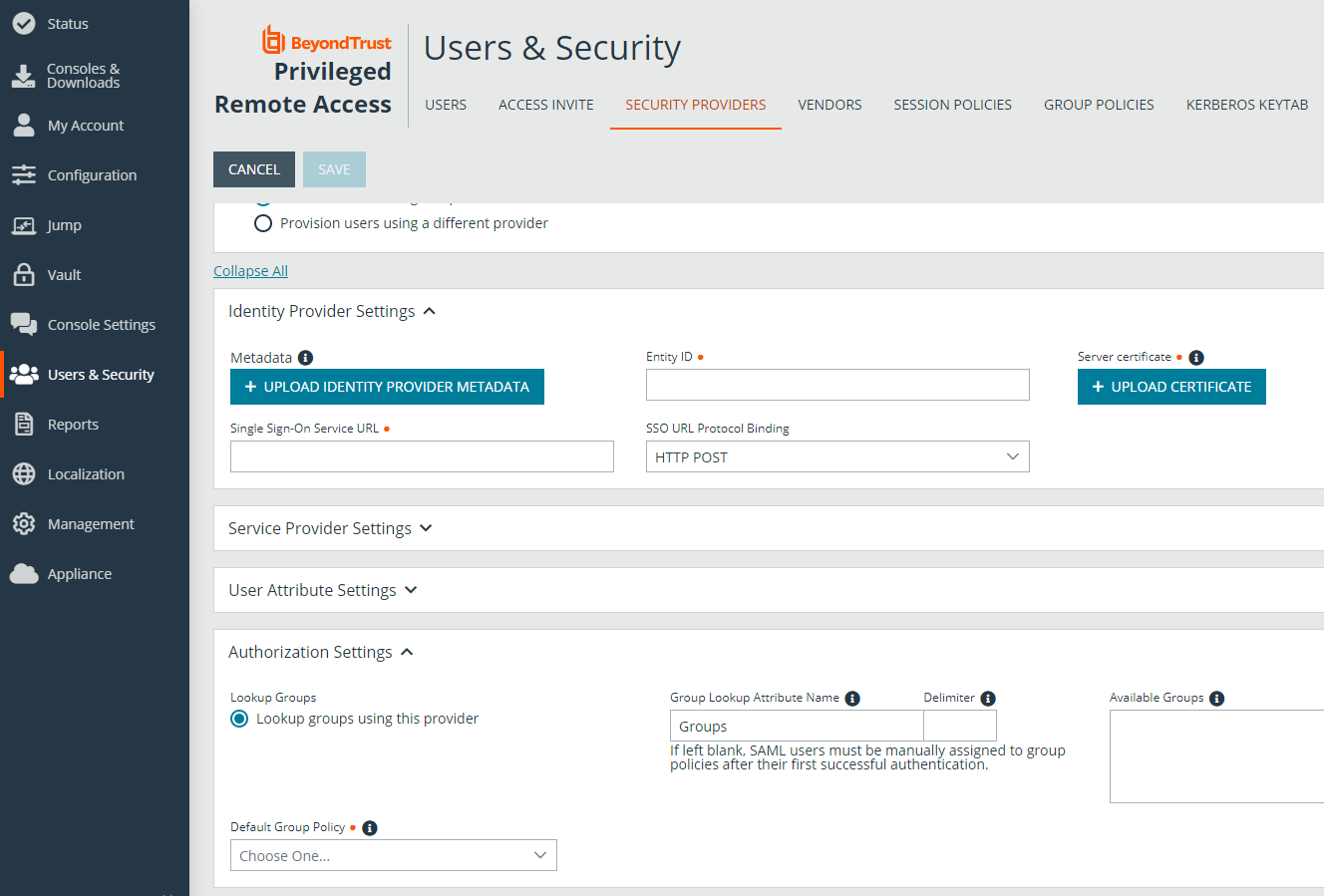Integrate BeyondTrust Privileged Remote Access and SecureAuth Arculix
Arculix by SecureAuth allows BeyondTrust customers to securely enable efficient access to Privileged Remote Access, while providing a flexible and frictionless user experience.
This integration is based on Arculix SAML (SP-initiated) integration.
This integration requires a working Arculix test User with the Arculix mobile App that can connect to the Arculix SAML Applications portal.
Before setting up the integration, create a Group Policy in BeyondTrust Privileged Remote Access for Arculix users to authenticate to Privileged Remote Access.
- Arculix SAML (SP-initiated) integration.
- Manage users in Acrulix.
- Arculix by SecureAuth overview .
- Use SAML for Single Sign-On Authentication in BeyondTrust Privileged Remote Access.
- Group Policies: Apply User Permissions to Groups of Users in BeyondTrust Privileged Remote Access .
Configure BeyondTrust for Integration with Arculix
Go to the administrative /login interface of your BeyondTrust Privileged Remote Access instance and follow these steps:
- Click Users & Security, then click Security Providers.
- Click +ADD.
- Select SAML2.
- Enter your desired name, such as Arculix.
- Refer to the Arculix documentation (link above) to obtain the Entity ID, Single Sign-on Service URL, and the Certificate.
- Note the information in the Service Provider Settings. This is required when configuring Arculix.
- Verify that User Attribute Settings match the information in Arculix.
- Configure Authorization Settings to match Arculix and assign the default Group Policy.