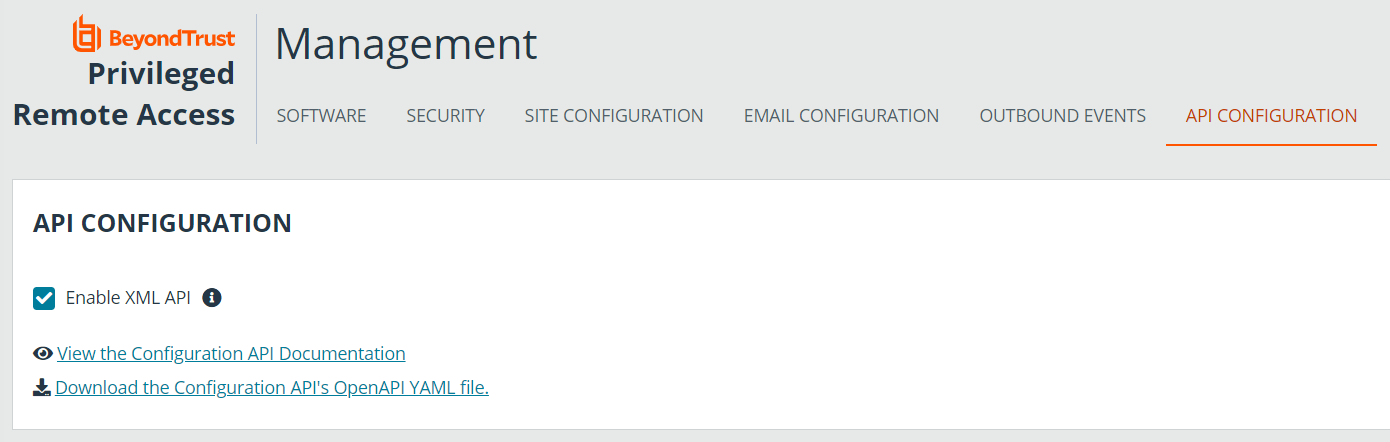BeyondTrust Privileged Remote Access API Programmer's Guide
Version 1.24.1 (for BeyondTrust PRA 24.2.x)
Front-end integration of the BeyondTrust API enables customers to correlate BeyondTrust sessions with third-party or in-house developed applications to pull report data, issue commands, or automatically save a backup of the B Series Appliance's software configuration on a recurring basis.
One common example of API integration would be linking a customer relationship management ticketing system to BeyondTrust sessions.
You could also add a feature to an application to enable the user to start a session from directly within that program instead of the BeyondTrust access console.
To use the BeyondTrust API, ensure that the Enable XML API option is checked on the Management > API Configuration page of the /login administrative interface.
For the examples in the following pages, a sample URL of access.example.com is used. Please replace this URL with your B Series Appliance's public site URL.
The command and reporting APIs return XML responses that declare a namespace. If you are parsing these responses with a namespace-aware parser, you will need to set the namespace appropriately or ignore the namespace while parsing the XML.
- Reporting API: https://www.beyondtrust.com/namespaces/API/reporting
- Command API: https://www.beyondtrust.com/namespaces/API/command
The above namespaces are returned XML data and are not functional URLs.
CLI Tool
A Command Line Interface (CLI) tool can be downloaded from the administrative interface. The CLI tool makes it easier to use and configure APIs and automation scripts, and integrate them with your BeyondTrust Privileged Remote Access installation.
A CLI tool can also be installed from the access console, and used to initiate and manage access session.
- For downloading and installing the CLI Tool, API Configuration in the BeyondTrustPrivileged Remote Access Admin Guide.
- For installing the access console CLI Tool, Change Settings and Preferences in the Access Console .
- Use the CLI for the Access Console .