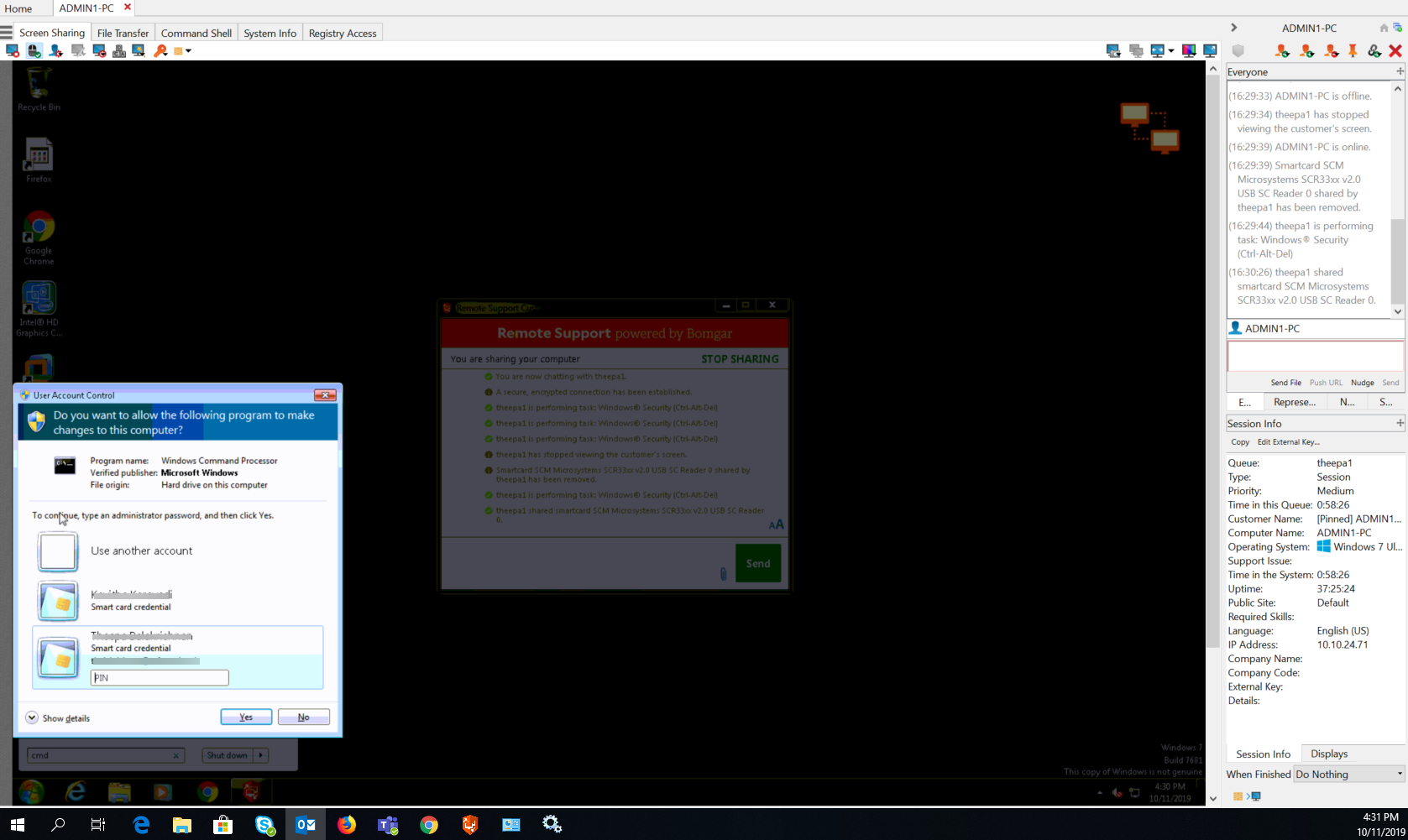Use Case 2:
Run As the Smart Card User
While supporting a remote computer, you may need to run a specific application with privileges not available in the current user context. Within a screen sharing session, click the Smart Card button and select a smart card reader to virtualize on the remote system. Right click the desired application and choose Run As. From the UAC prompt that appears, select the smart card and enter the PIN to run the application in the smart card user context.
Smart card credentials cannot be used to run elevated tasks from the Special Actions menu.