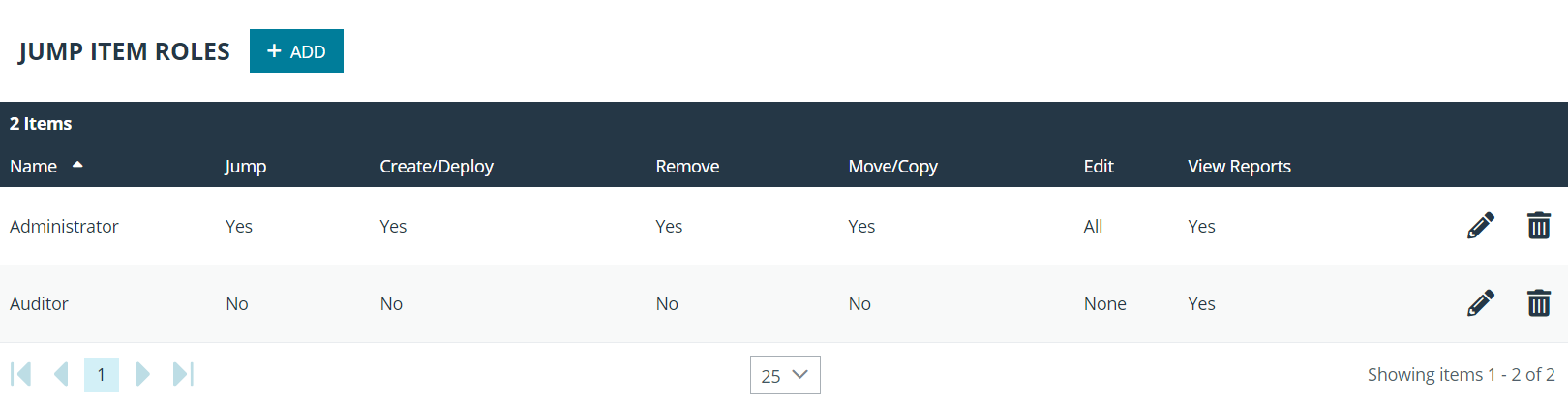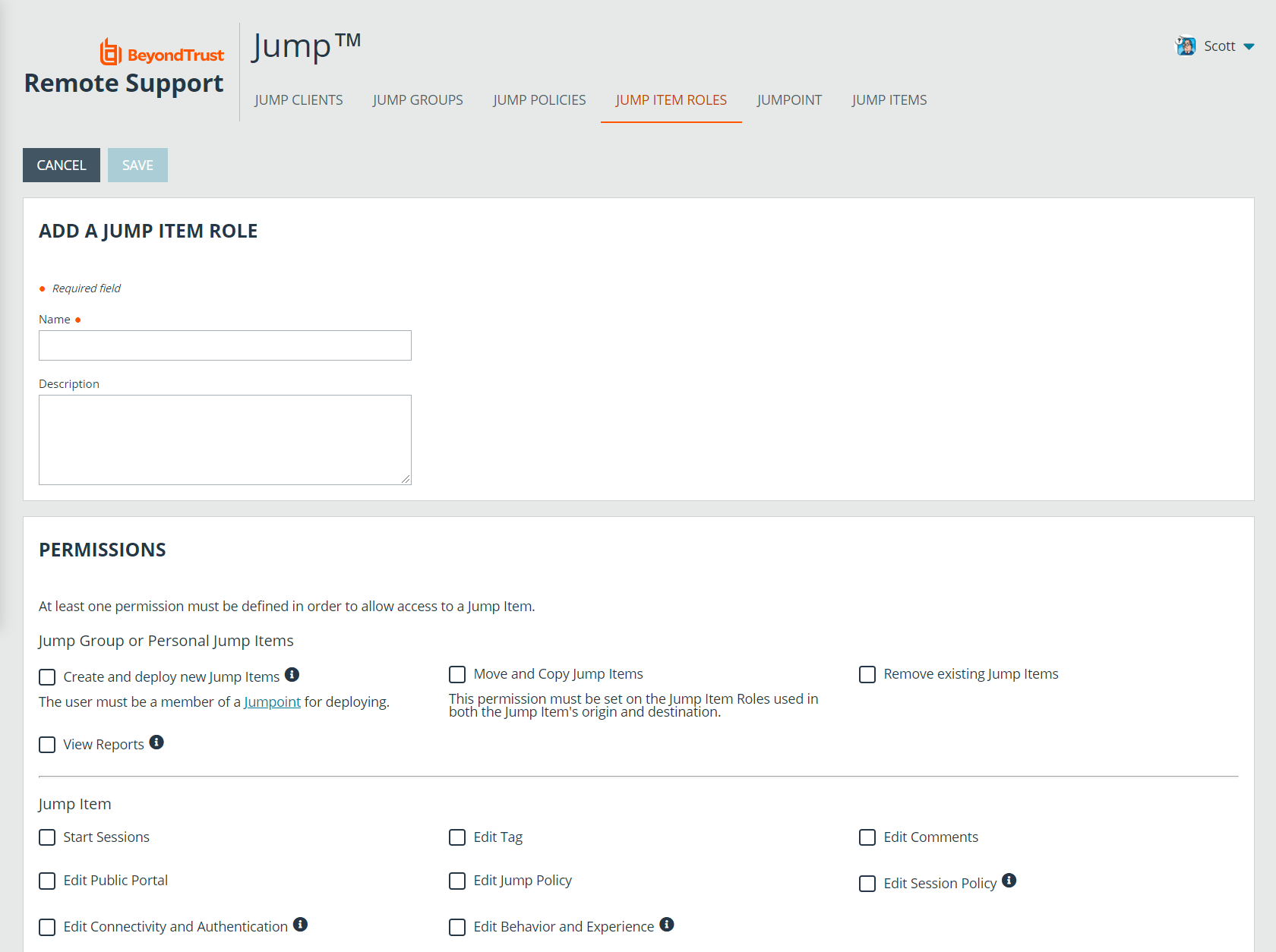Use Jump Item Roles to Create Permission Sets for Jump Items
A Jump Item Role is a predefined set of permissions regarding Jump Item management and usage. Jump Item Roles are applied to users from the Jump > Jump Item Roles page or from the Users & Security > Group Policies page.
If more than one role is assigned to a user, then the most specific role for a user is always used. The order of specificity for Jump Item Roles, from most specific to least specific, is:
- The role assigned to the relationship between a user and a Jump Group on the Jump > Jump Item Roles page
- The role assigned to the relationship between a user and a Jump Group on the Users & Security > Group Policies page
- The Jump Item Roles configured for a user on the Users & Security > Users page or the Users & Security > Group Policies page
To create or edit a Jump Item Role, enter or update the name and description. Then set the permissions a user with this role should have:
- Under Jump Group or Personal Jump Items, determine if users can create and deploy Jump Items, move Jump Items from one Jump Group to another, or delete Jump Items.
- Check the Start Sessions box to enable users to Jump to any Jump Items they have access to.
- To allow users to edit Jump Item details, enable any of the options including:
- Start Sessions
- Edit Tag
- Edit Comments
- Edit Public Portal
- Edit Jump Policy
- Edit Session Policy
- Edit Connectivity and Authentication
- Edit Behavior and Experience.
- Click the blue info icons next to the last three options to see exactly what is affected by these fields.