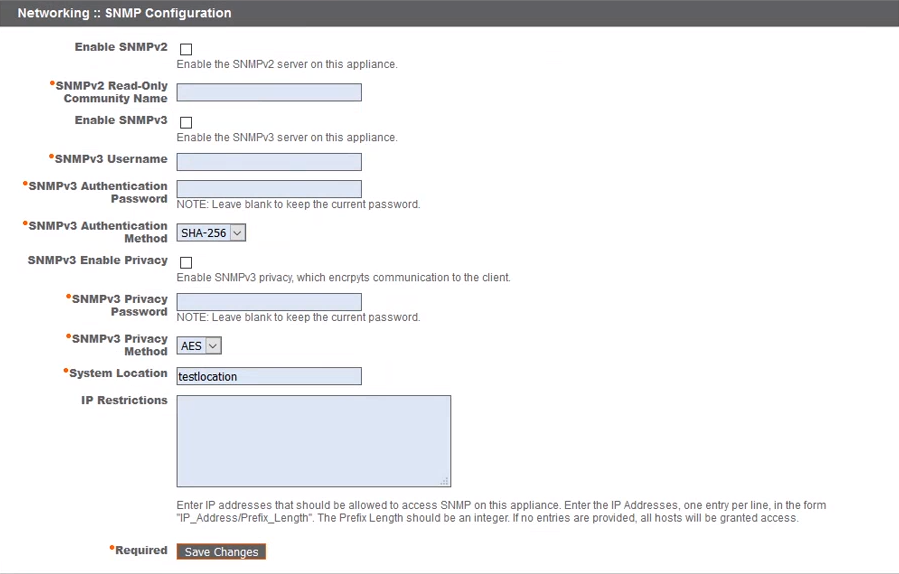SNMP User Configuration Settings
Appropriately credentialled users configure SNMP from the /appliance interface. To enable SNMP for your B Series Appliance, go to /appliance > Networking > SNMP. You can find your B Series Appliance manual at www.beyondtrust.com/docs/index.htm.
If using SNMPv2, check the box beside Enable SNMPv2.
Enabling SNMPv2 allows the B Series Appliance to be available for SNMP queries.
Next, enter a Read-Only Community Name value, a System Location value, and IP Restrictions in the corresponding free text fields.
IP Restrictions are those IP addresses permitted to query your B Series Appliance using SNMP.
If you enter NO IP addresses in the field for IP Restrictions, you will grant access to ALL hosts.
If using SNMPv3:
- Enter a Username and Password.
- Select the Authentication Method of your choice from the dropdown menu
- Check SNMPv3 Enable Privacy if you want to encrypt communications to the client.
- Enter a Privacy Password and select a Privacy Method.
Click Save Changes when done.
| Field | Explanation |
|---|---|
| Enable SNMPv2 | Check to prepare the B Series Appliance availability for queries. |
| Read-Only Community Name | The community name to which the SNMPv2 Server should respond. |
| Enable SNMPv3 | Check to prepare the B Series Appliance availability for queries. |
| SNMPv3 Username | Enter a username. |
| SNMPv3 Authentication Password | Enter a password, or leave blank to use current password. |
| SNMPv3 Authentication Method | Use the dropdown menu to select an authentication method. |
| SNMPv3 Enable Privacy | Check this box to encrypt communications to the client. |
| SNMPv3 Privacy Password | Enter a password, or leave blank to use current password. |
| SNMPv3 Privacy Method | Use the dropdown menu to select an authentication method. |
| System Location | The location of this B Series Appliance for the SNMP MIB. |
| IP Restrictions | The list of IP addresses allowed to access SNMP on this B Series Appliance. |