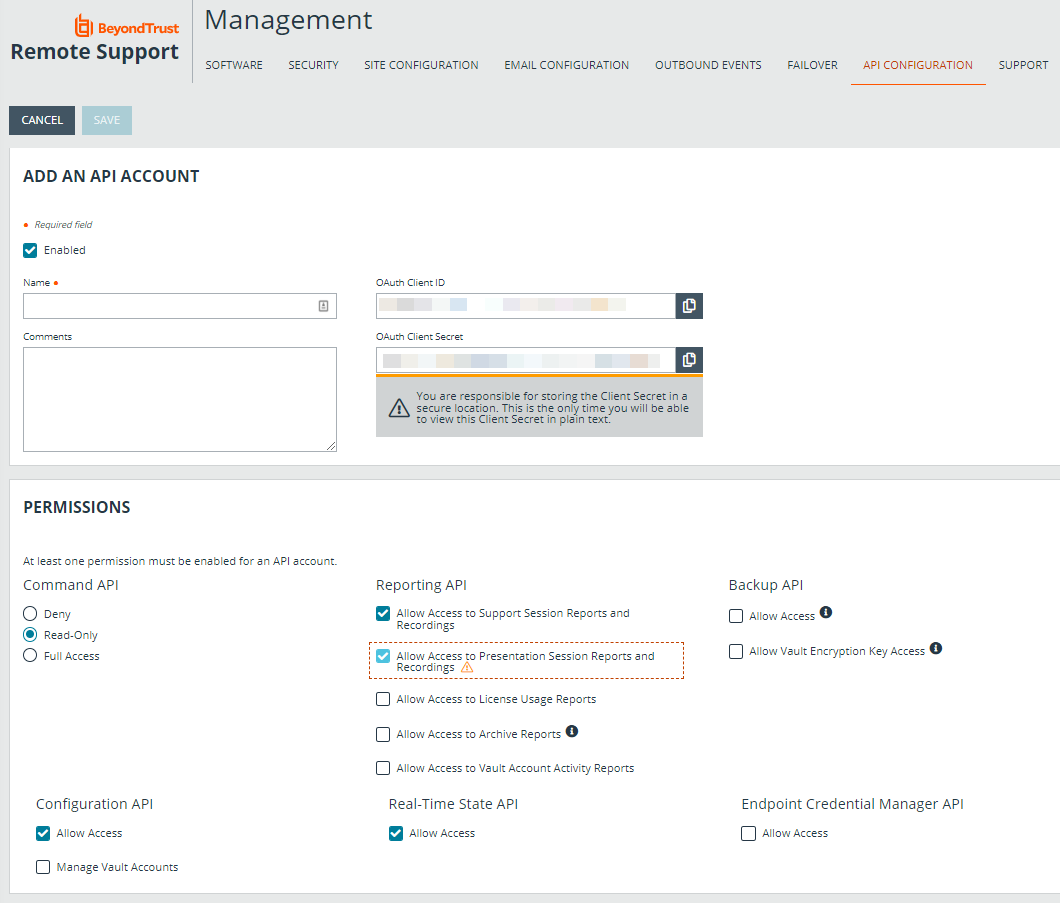Configure BeyondTrust for the Real-Time Dashboard Integration
You must purchase this integration separately from your BeyondTrust software. For more information, contact BeyondTrust sales.
Several configuration changes are necessary on the B Series Appliance to implement the Real-Time Dashboard. All of the steps in this section take place in the BeyondTrust /login administrative interface. Access your Remote Support interface by going to the hostname of your B Series Appliance followed by /login (e.g., https://support.example.com/login).
Verify the API Is Enabled
Management
API Configuration
This integration requires the BeyondTrust XML API to be enabled. This feature is used by the BeyondTrust Middleware Engine to communicate with the BeyondTrust APIs.
Go to /login > Management > API Configuration and verify that Enable XML API is checked.
Create an API Service Account
- Go to Management > API Configuration and click Add to create a new API account.
- Provide a name for the API account.
- Under Permissions, check Read Only to the Command API.
- For the Reporting API, check Allow Access to Support Session Reports and Recordings and Allow Access to Presentation Session Reports and Recordings.
- For the Configuration API, check Allow Access.
- For the Real-Time State API, check Allow Access.
- Be sure to copy the values for both the OAuth Client ID and OAuth Client Secret for use in a later step.