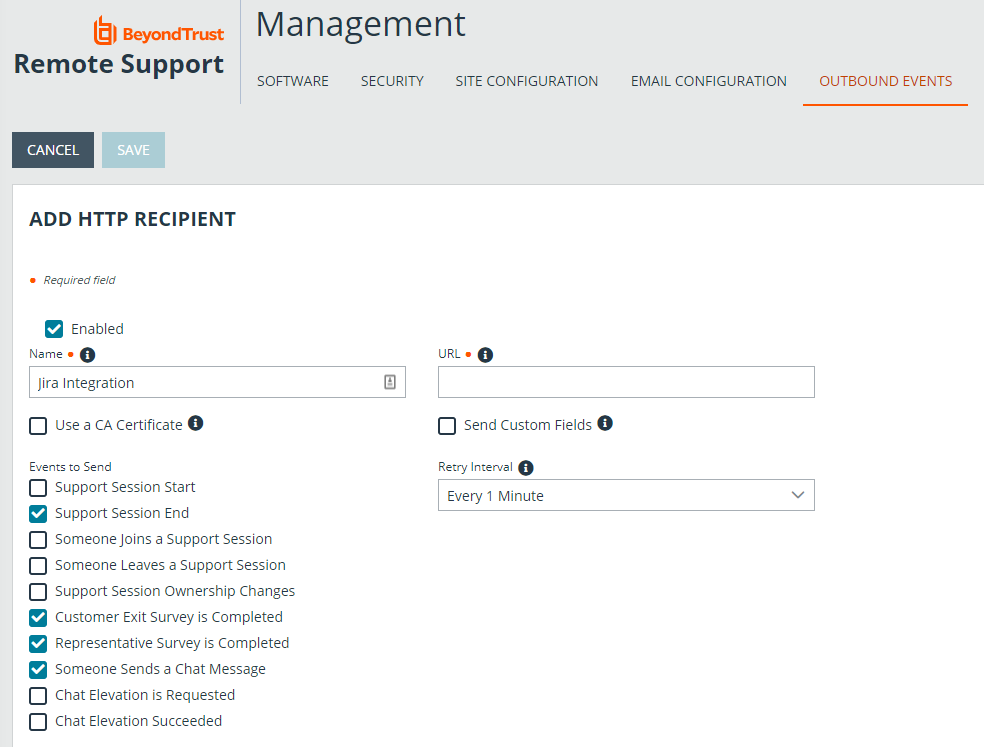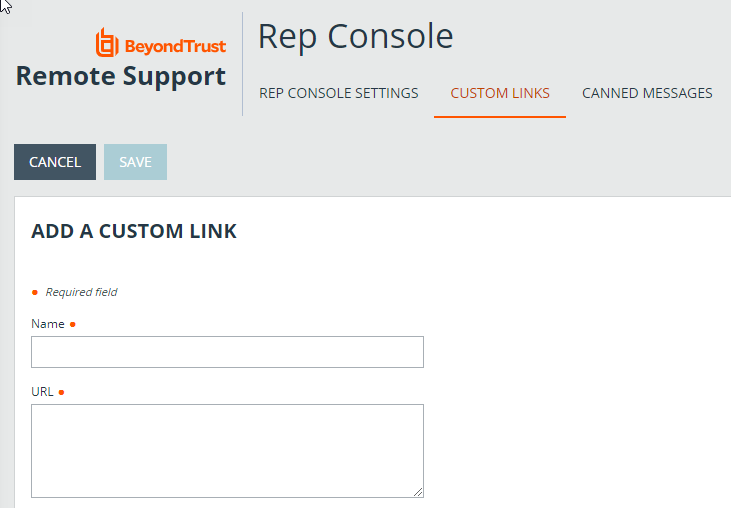Configure BeyondTrust for Jira Service Management
When the app is deployed and configured within Jira Service Management, complete the configuration within Remote Support.
Create Outbound Event
- Navigate to /login > Management > Outbound Events.
- In the HTTP Recipients section, click Add and name it Jira Integration or something similar.
- Enter the Outbound Event URL for the web trigger. This was displayed on the Jira Service Management General Settings screen.
- Scroll to Events to Send and check the following events:
- Support Session End
- Customer Exit Survey is Completed
- Representative Survey is Completed
- (Optional). Someone Joins a Support Session
- Click Save.
- The list of outbound events now contains the event just added. The Status column displays a value of OK if communication is working. If communication is not working, the Status column displays an error, which you can use to repair communication.
The Someone Joins a Support Session event is optional. This event is needed only when using the Auto-Create functionality.
Create Custom Link
Under Rep Console > Custom Links, click Add to create a new custom link: URL: https://<jira-environment>/browse/%SESSION.CUSTOM.EXTERNAL_KEY%, replacing <jira-environment> with the hostname of your JIRA Service Management instance.