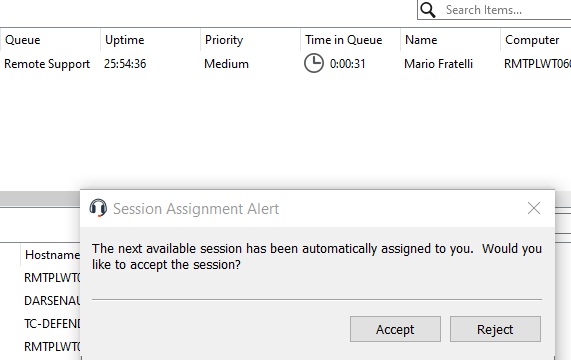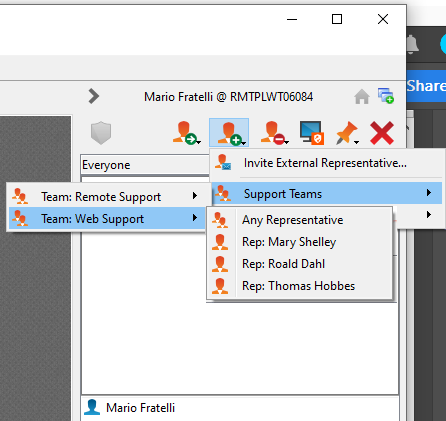Session Assignment and Intelligent Support Collaboration
If Equilibrium is set up to route incoming support requests based on skills match, sessions are assigned to the best-suited representative available. When a session enters a queue that has skills-based routing enabled, that session is automatically assigned to the representative with the best skills match. If there is a tie, the session is assigned to the least busy representative, based on the number of sessions that representative is supporting and how long they have been available.
When a session is assigned to you, you are given a prompt to accept or reject the session, along with visual and audible alerts if enabled. When the invitation is about to expire, visual and audible alerts warn you. If you reject the invitation or the invitation times out, the session is reassigned to the next best matched representative for that queue.
A rejected session is not assigned to the same representative twice unless it is manually transferred into another queue for which that representative is available. If a session cycles through all available representatives for the queue and is not accepted, it remains in queue until someone manually accepts or transfers it.
Alternatively, if your administrator has set up a waiting session rule for this queue, the session either gives an audible and visual alert when it is overdue, or it is transferred to an overflow queue. If that overflow queue has a waiting session rule set up that transfers the session back to the first queue, the session could potentially bounce back and forth between the queues until it is accepted.
A session is not assigned to a representative if that representative is unavailable. If you lock your computer or switch to the login screen, you are marked as unavailable. Also, rules within the user permission mark you as unavailable if you are participating in more than a set number of sessions or have been idle longer than a specified length of time. Finally, if you have permission to opt out of session assignments, you may choose not to receive automatic session assignments from:
- the Support menu of the representative console
- the Auto Assign button at the top of the representative console
- the right-click menu of the system tray icon
You may be allowed to accept a session without being assigned that session in one or more ways. If you have permission to manually accept sessions from a team queue, either double click the customer entry or select the entry and click the Accept button.
Intelligent Support Collaboration
Equilibrium is used to control the routing of Intelligent Support Collaboration requests, where a support session can be shared with one or more representatives. If you need help during a session, you can invite an additional representative to join you by clicking the Share button in the session tools. This can be done in several ways. You can use Request Help to route your request so that it is targeted at a specific support issue. Only issues that have been configured to allow you to request help display on this list. You can also select a representative listed in the teams displayed to invite them to join the session. If you select Any Representative, the invitation is sent to the team queue so that any single representative in the selected team can join the session. You can send multiple invitations if you want more representatives from the team to join your session.
Since share invitations are treated like normal sessions, they can be distributed to the best suited representative, or representatives, who can pick them up by clicking on the Get Next button, accepting a Session Assignment Alert, or simply by selecting and accepting a request sent to a queue. A created invitation can be associated with a new skill set, priority, and team that have been previously configured by the administrator. When targeted to a support issue, the invitation request uses the Skills, Priority and Issue Description parameters associated with that particular issue.