Transfer a Session to Another Representative or Team from the Web Rep Console
If you are the session owner and would like to transfer control of the session to another team or representative, click the Transfer button.
Select either Support Teams or Representatives. Browse the list of available teams or representatives.
Choose the location to which you wish to transfer the session and then click Transfer.
When someone accepts the session, you remain in the session as a participant but are no longer the session owner.