Chat with the Customer During a Session in the iOS Representative Console
Throughout the support session, you can chat with your remote customer. You do not need to have screen sharing permissions before beginning a chat session. If you have uploaded your photo or any avatar image, it displays on the customer's chat window once the chat begins.