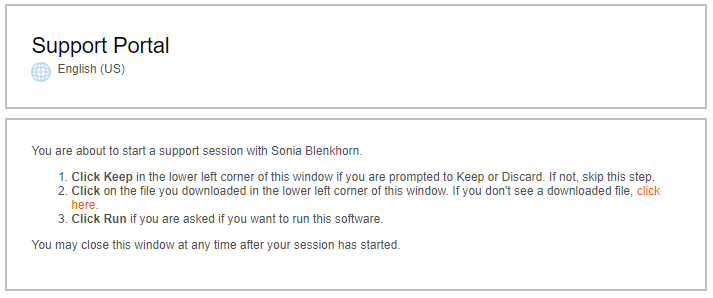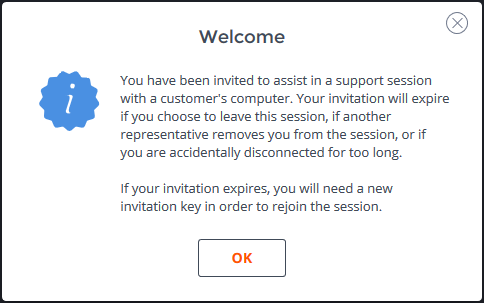Join a Session as an External Representative Using the Web Rep Console
From the native representative console, representatives with the appropriate permission and session policy can invite external representatives to participate in a session, for the duration of that session only. When an external representative clicks the rep invite URL, they are given the option to join the session using the web rep console or to download and install the desktop representative console. Once they have selected the web rep console or desktop representative console, they can join the session.
When an external representative joins the session, they are greeted with a welcome message. They have access only to the session they were invited to and have a limited set of privileges. Invited representatives can never be the session owner. If the inviting representative leaves the session without another session owner, any external representatives are logged out.