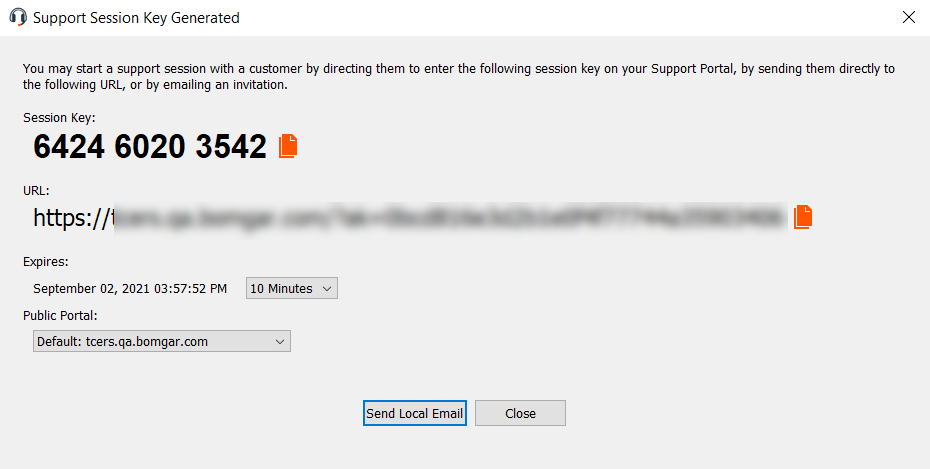Generate a Session Key to Start a Support Session
Dependent upon your account permissions, one method of starting a support session is through the use of one-time, randomly generated session keys. Session keys are not used for authentication. They simply route the customer to the appropriate team or rep and are valid for a limited time. The methods by which the B Series Appliance generates session keys are proprietary information. When your customer calls with a support request, generate a new session key from:
- The Support menu of the representative console
- The Start button at the top of the representative console
- The Session Key button at the top of the representative console
- Pressing Ctrl + F4 or Command + F4
Set how long you want this session key to remain valid. The expiration time applies only to the length of time the key can be used to start a session and does not affect the length of the session itself.
For more information, please see "Maximum Session Key Timeout" in Security: Manage Security Settings.
You also can select the public portal through which you want your customer to enter the session, from the portals made available to you by your administrator. The representative console remembers your choice the next time you generate a session key.
Depending on the options selected by your administrator, you may be able to send the invitation from your local email, from a server side email, or by SMS.
Direct your customer either to go to the unique URL or to enter the session key on your public site. After running the customer client, your customer will appear in your personal queue.