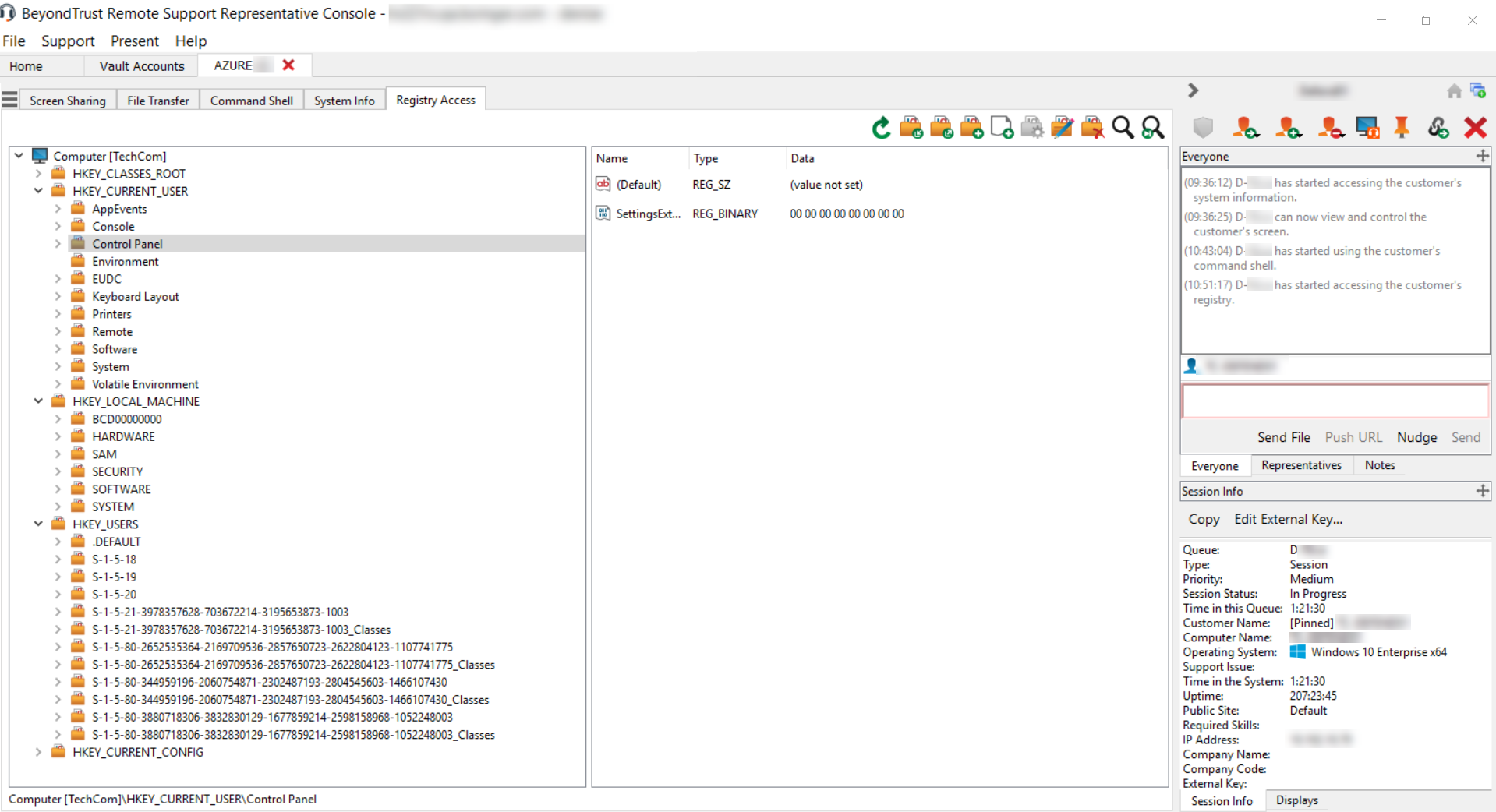Access the Remote Registry Editor
Access a remote Windows registry without requiring screen sharing. While in the virtual registry editor, you can add new keys, delete keys, edit keys, search, and import or export keys. Use of the virtual registry editor without screen sharing causes fewer interruptions to your customer and allows you to resolve issues more quickly.
|
|
Refresh the registry. |
|
|
Import registry entries from a file. |
|
|
Export registry entries to a file. |
|
|
Create a new registry key. |
|
|
Create a new registry value. |
|
|
Modify the selected registry value. |
|
|
Rename the selected registry entry. |
|
|
Delete the selected registry entry. |
|
|
Search the registry. |

|
Find next. |