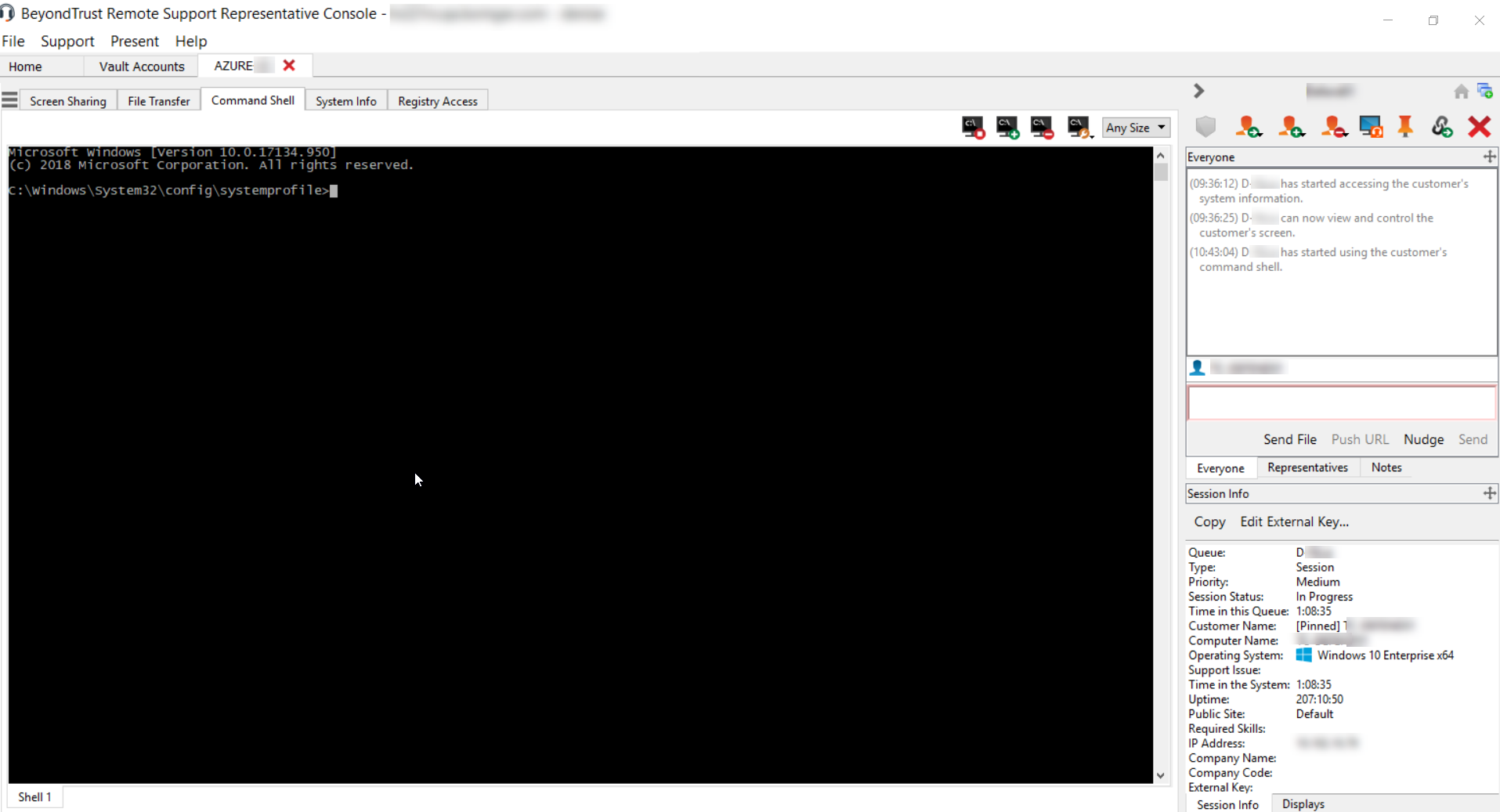Access the Remote Command Shell
Remote command shell enables a privileged user to open a virtual command line interface to the remote computer. The user can then type locally but have the commands executed on the remote computer. You can work from multiple shells. Note that scripts available to the user may also be executed on the remote computer from the screen sharing interface.
Your administrator can also enable remote shell recording so that a video of each shell can be later viewed from the session report.
Localization is limited to 1-byte characters for this feature. The use of 2-byte characters (certain language packs) may change expected behavior of some features.
Command Shell Tools
|
|
Stop command prompt access when it is no longer needed. |
|
|
|
|
Open a new shell to run multiple instances of command prompt, or close individual shells without relinquishing command prompt access. Shells are tabulated at the bottom of the screen. |
|
|
If permitted, access a dropdown of previously written scripts. When you select a script to run, you will see a prompt with a brief description of the script. When you click Yes, the script will run in the active command shell. |
|
|
|
Access tools to use within the command prompt. Paste the contents of your clipboard either by selecting it from the menu or simply by right-clicking in the terminal window. Copy a log of the current shell to your clipboard or save it to your computer. To copy a portion of the text, simply select it. Clear any lines not currently in sight, or clear all content from the terminal. Tools can also be accessed by pressing Ctrl+right-click within the terminal window. |
|
 |
Select the size at which to view the display. Choose from 80x50, 80x25, or any size. |
|