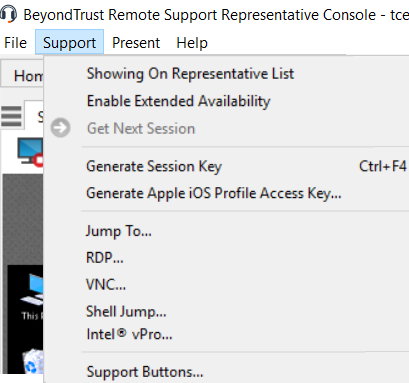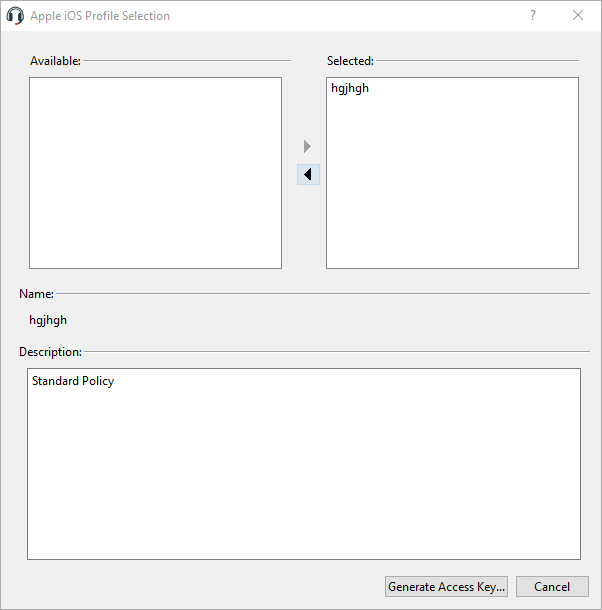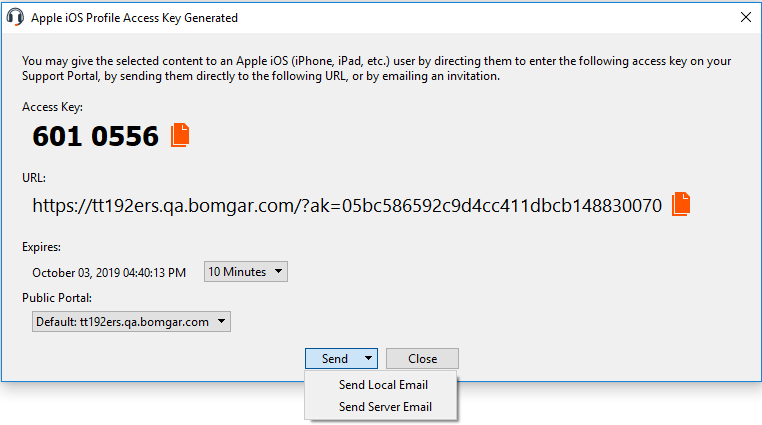Generate an Apple iOS Profile Access Key
To distribute your BeyondTrust-enabled public and private profiles to Apple iOS device customers, generate an Apple iOS profile access key from the Support menu of the representative console.
The setting iOS Configuration Profiles Link Enabled must be selected in /login > Public Portals > iOS Configuration for this option to be available.
Click Generate Apple iOS Profile Access Key to launch the Apple iOS Profile Selection interface.
The Apple iOS Profile Selection interface contains available public or private profiles previously configured in the /login interface.
While the public site can be made to show public iOS profiles to anyone who knows the URL, generating an access key is the only way to give a customer access to a private iOS profile.
Here you may select any public or private profiles to securely distribute to your Apple iOS device customers via your iOS-browsable support portal. Click the Generate Access Key button.
When you click the Generate Access Key button, a unique Access Key Generated screen launches containing special options for sending an email invitation to your Apple iOS device customer. Depending on the options selected by your administrator, you may be able to send the invitation from your local email, from a server side email, or by SMS.