Close the Session in the Android Representative Console
If you are the session owner, End Session closes the session page in your representative console and removes any additional representatives who may be sharing the session. It also uninstalls the customer client from the remote system.
If you choose Hold Session, your session page closes, but the session returns to your personal queue. If any additional representatives are sharing the session, they remain in session.