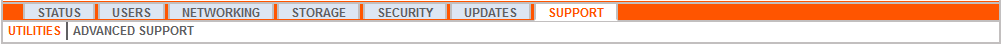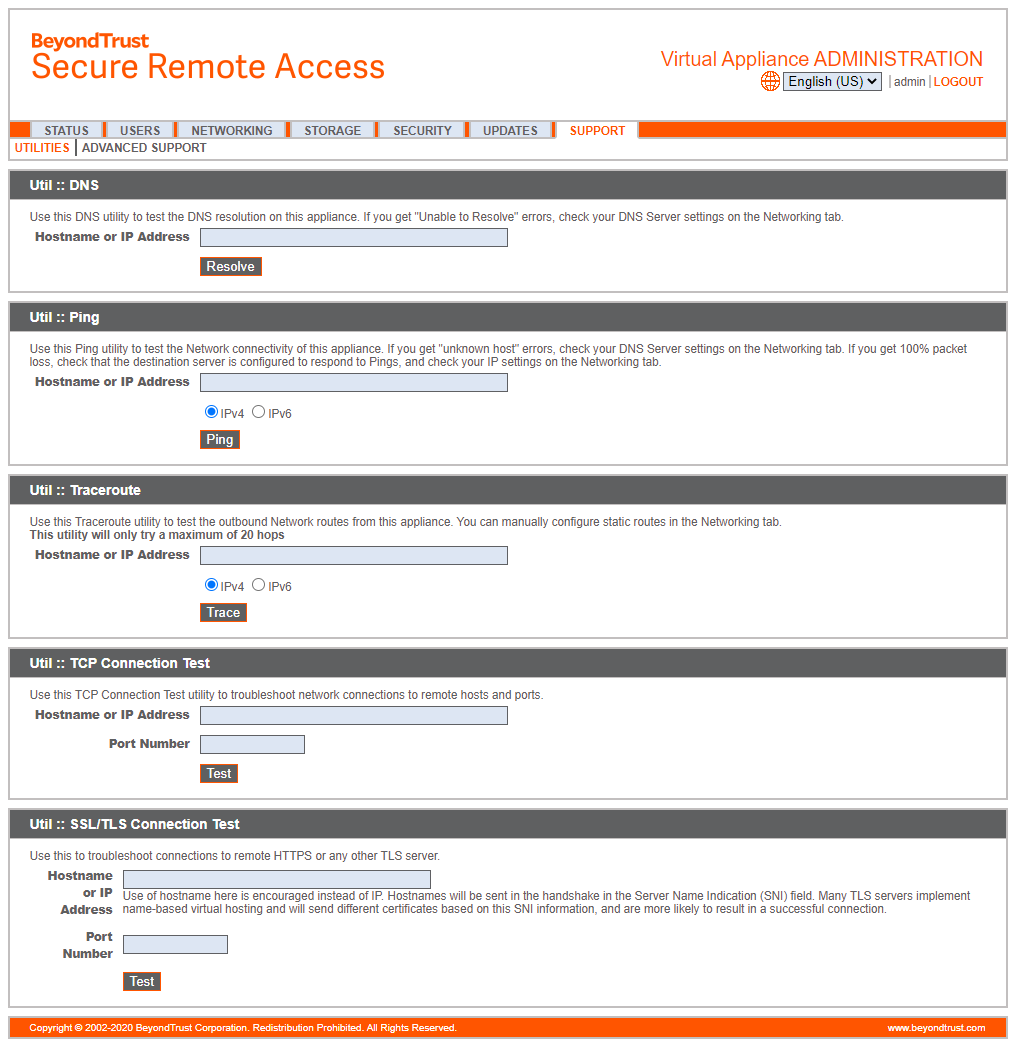Support
Utilities: Debug Network Problems
The Utilities section can be used for debugging network problems. If you are unable to establish a connection, these utilities may help to determine the reason:
- Test your B Series Appliance’s DNS resolution by performing a lookup of a hostname, or a reverse lookup of an IP address.
- Ping a hostname or IP address to test your B Series Appliance’s network connectivity.
- Use the Traceroute to view the path that packets take on their journey from the B Series Appliance to any external system.
- Use the TCP Connection Test to check connectivity of a specific port on a target IP address or hostname.
- Use the SSL/TLS Connection Test to check connectivity to HTTPS or other TLS remote servers.