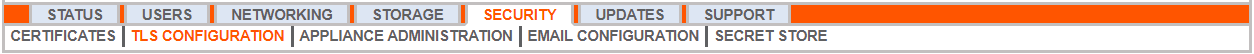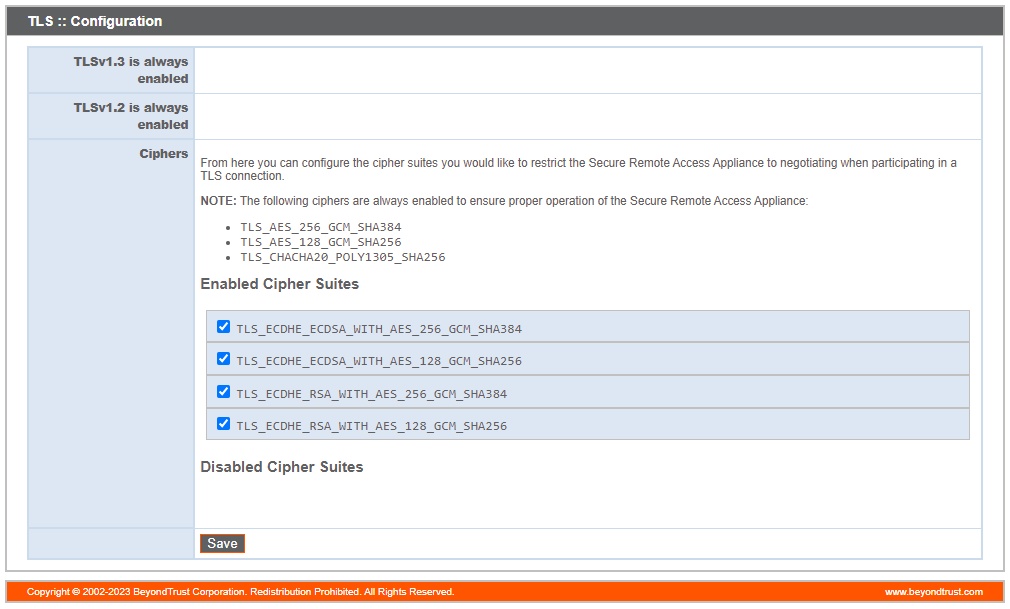BeyondTrust is the worldwide leader in intelligent identity and access security, enabling organizations to protect identities, stop threats, and deliver dynamic access. We offer the only platform with both intelligent identity threat detection and a privilege control plane that delivers zero-trust based least privilege to shrink your attack surface and eliminate security blind spots.
©2003-2024 BeyondTrust Corporation. All Rights Reserved. Other trademarks identified on this page are owned by their respective owners. BeyondTrust is not a chartered bank or trust company, or depository institution. It is not authorized to accept deposits or trust accounts and is not licensed or regulated by any state or federal banking authority. 7/23/2024
Top