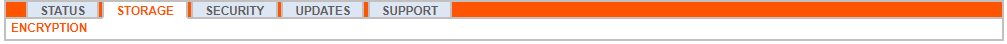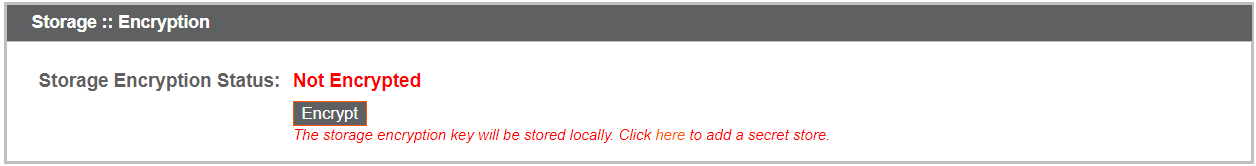Storage > Encryption: Encrypt Session Data
The Encryption section allows you to encrypt session data stored on your BeyondTrust Appliance B Series. When first encrypting your data, you are limited to 4GB or less of data; however, after the initial encryption, this 4GB limit no longer applies.
If you have not already created a secret store, go to Security > Secret Store to add one.
For more information, please see Security > Secret Store: Store and Access Secrets on the Cloud Appliance.
If you have more than 4GB of data to initially encrypt, please contact BeyondTrust Technical Support at www.beyondtrust.com/support.