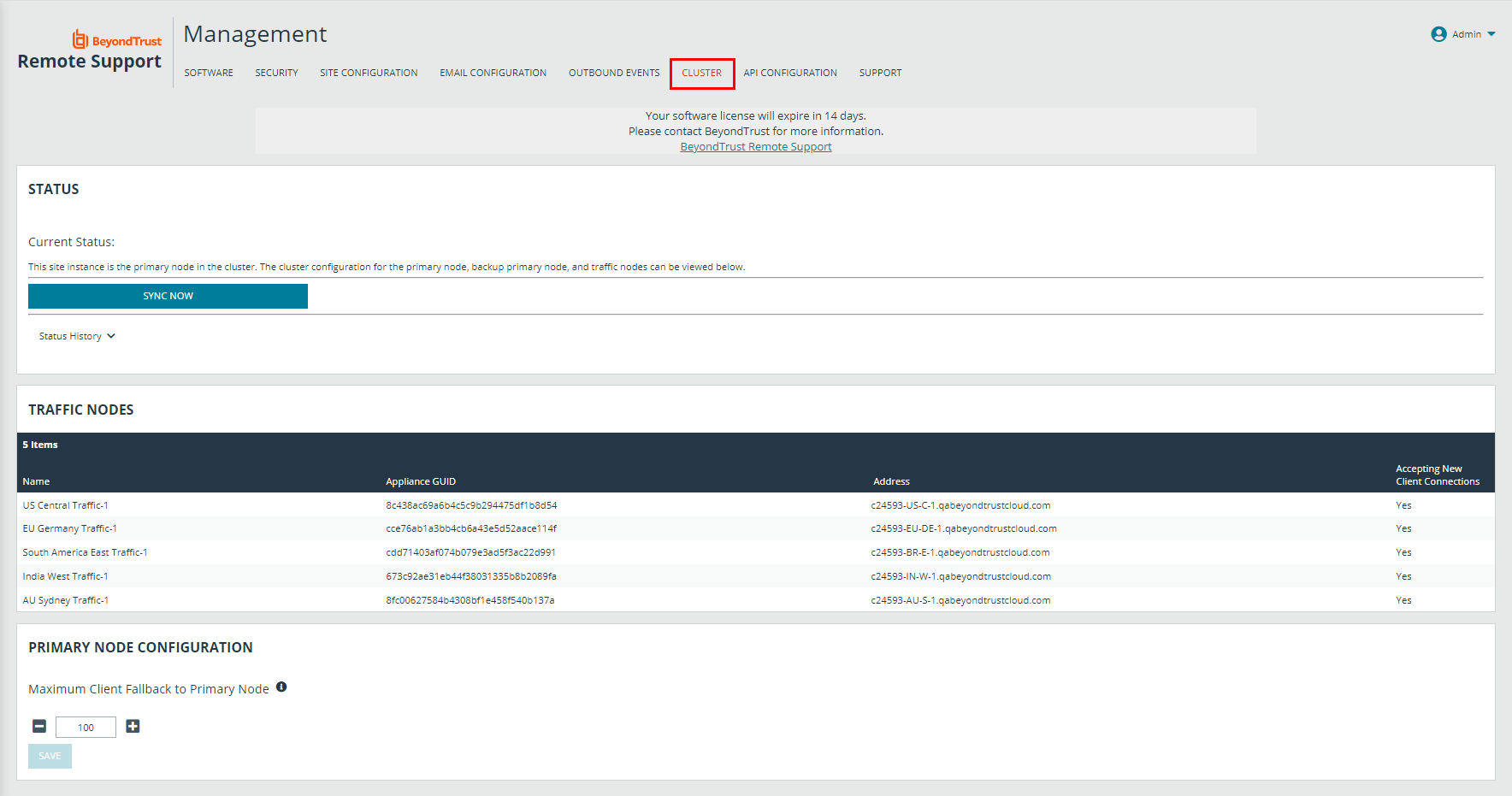Use BeyondTrust Atlas in the Cloud
Similar to BeyondTrust Atlas Technology, Atlas in the Cloud is intended for large enterprise customers performing more concurrent sessions than can be effectively or efficiently handled by a single existing B Series Appliance model. This allows a support organization to be effectively dispersed over different geographical locations and to support a global user base.
Creating a clustered BeyondTrust support environment introduces new terminology: the primary and traffic node concept. The primary node serves as the main point of configuration for the site and also serves as the session initiation point of presence for the entire BeyondTrust support site.
All configuration of the beyond site is handled on the primary node. Even though a cluster consists of multiple B Series Appliances, the /login administrative interface resides on the primary node and propagates most configuration settings to the traffic nodes automatically.
Atlas in the Cloud deployment is handled by BeyondTrust instead of the client.
To access Atlas in the Cloud go to /login > Management > Cluster. From here you can view:
- Current Status: Confirms the role of the site instance from which you accessed the page.
- Primary Node(s): Displays a list of the primary nodes available.
- Traffic Nodes: You can view traffic nodes, but you cannot add, edit, or delete them. You also cannot turn traffic nodes on or off. Traffic nodes use (customerID)-region.beyondtrustcloud.com for routing, which is controlled by the appliance, not the customer. Customers only control the primary node name/URL.
- Maximum Client Fallback to Primary: Allows the number of clients set to fall back to using the primary for traffic control if necessary.
While most of this page is read-only, you are able to perform a cluster data sync by clicking the Sync Now button. This ensures that the traffic nodes all have the same configuration.
For more information, please see the BeyondTrust Atlas Technology Overview.