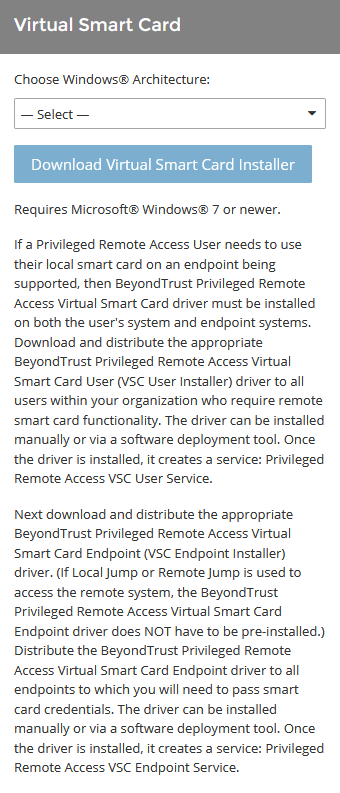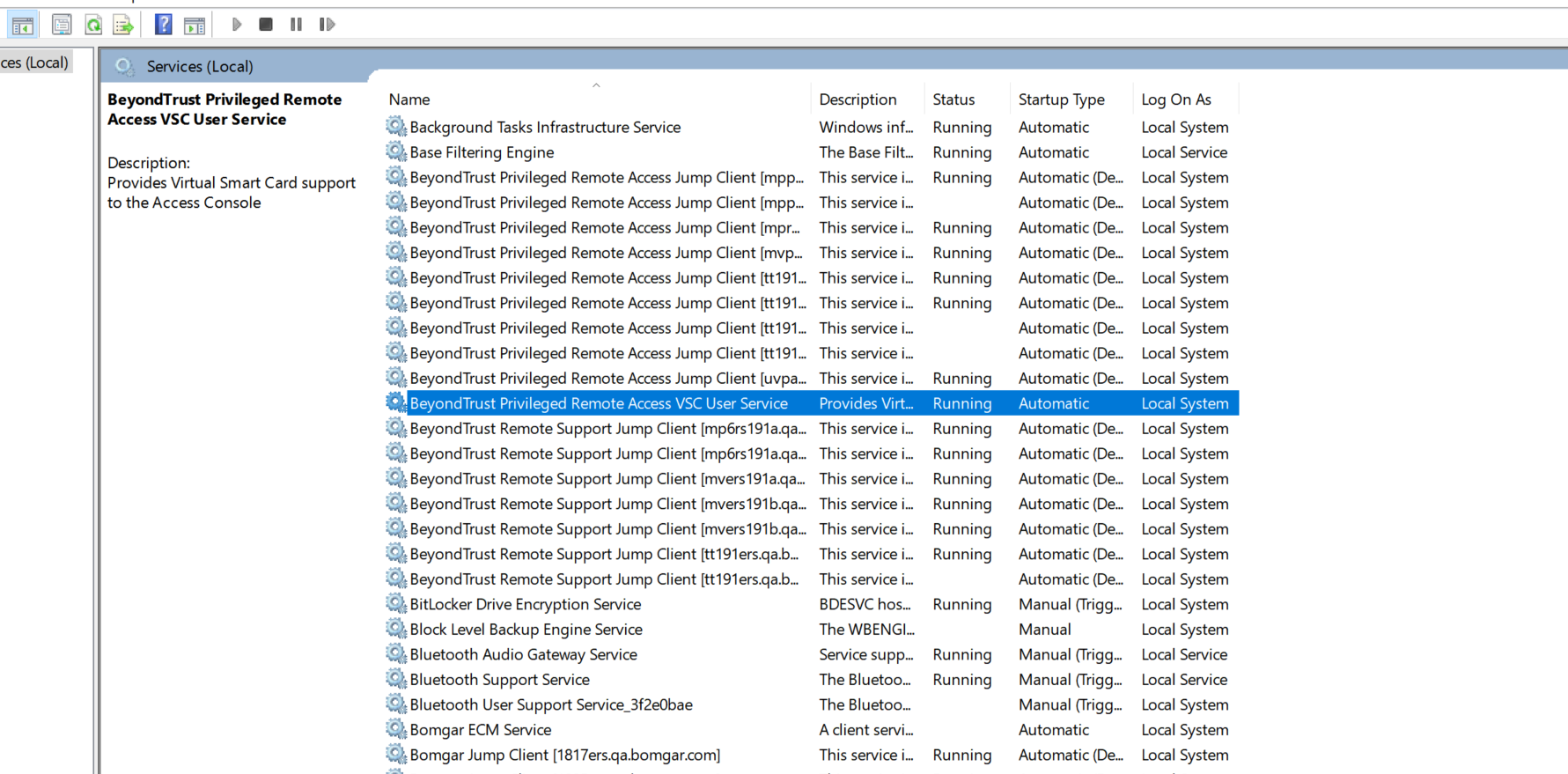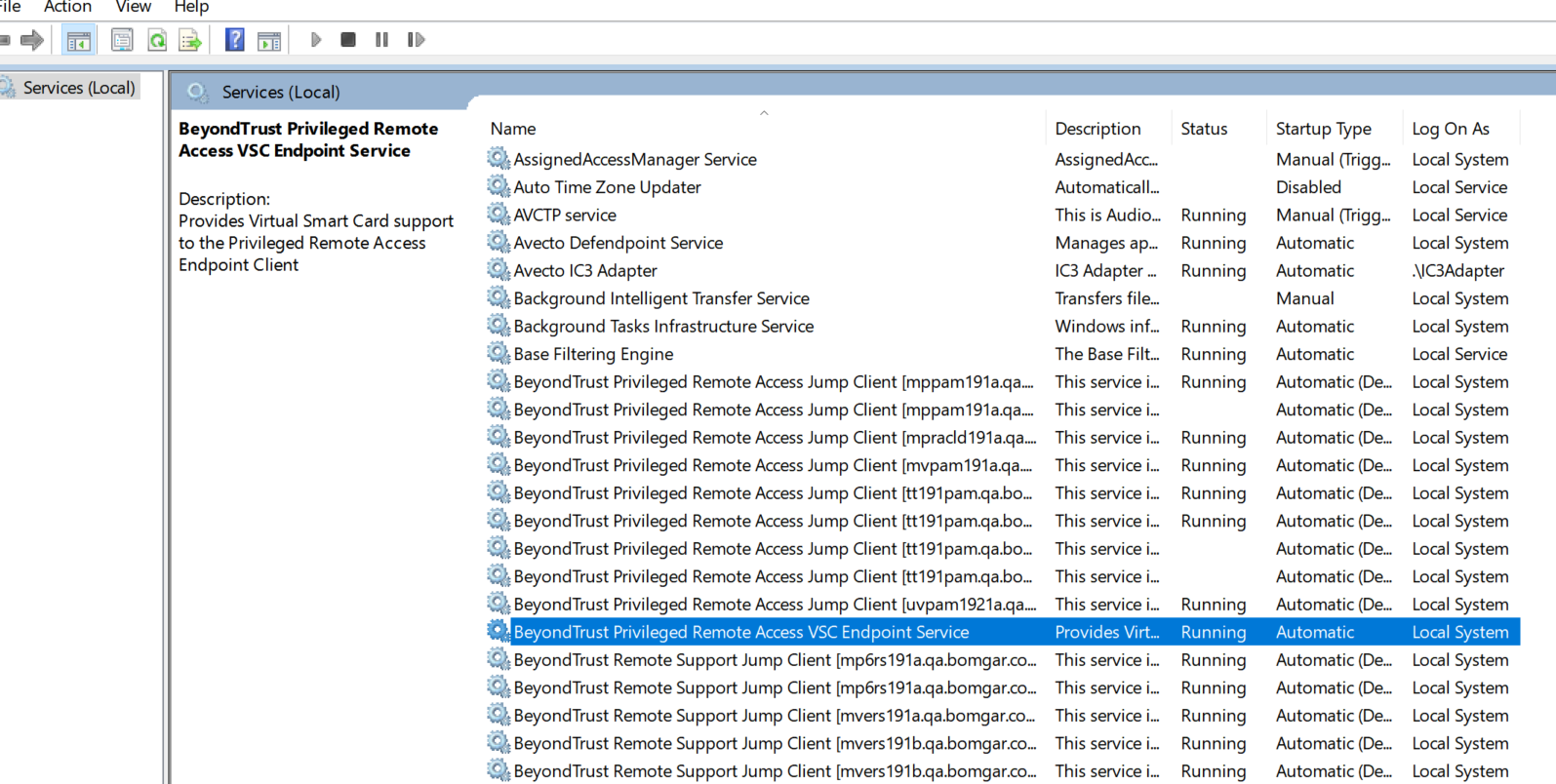Install the Smart Card Feature
- In /login, navigate to My Account > Virtual Smart Card.
- Download the user installation package and the endpoint installation package for the appropriate versions of Windows.
- Install the user virtual smart card.
- Distribute the VSC User Installer to all users within your company who require remote smart card functionality.
- The user smart card can be installed manually or via a software deployment tool.
- Once the user smart card is installed, it creates a service: BeyondTrust VSC User Service.
- Install the endpoint virtual smart card.
If a Jump Item is used to access the remote system, the endpoint virtual smart card does NOT have to be pre-installed.
- Distribute the VSC Endpoint Installer to all remote computers to which you will need to pass smart card credentials.
- The endpoint smart card can be installed manually or via a software deployment tool.
- Once the endpoint smart card is installed, it creates a service called BeyondTrust Privileged Remote Access VSC Endpoint Service.