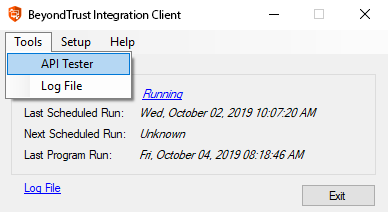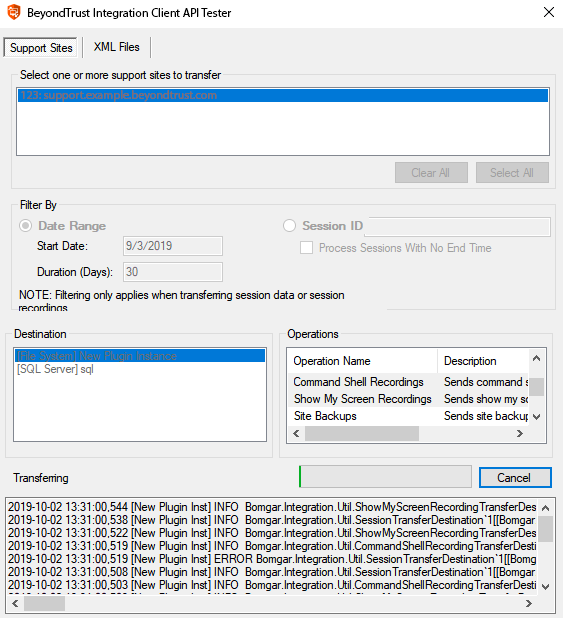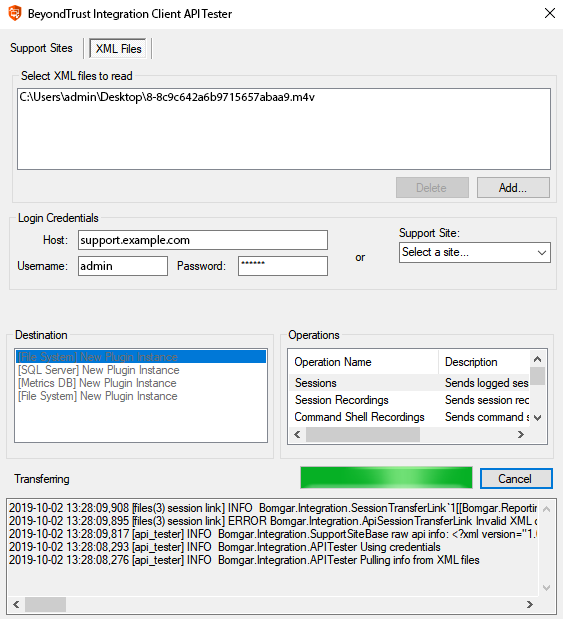Test the Integration Client
- Once you have at least one plugin and the BeyondTrust PRA site configured, it is recommended that you verify the configuration. Open the integration client from its directory location (C:\Program Files\Bomgar \Integration by default) and then run the API Tester from the Tools menu.
- To test the database configuration, select one or more sites to verify from the list of configured sites.
- Choose either a start date and duration for which to pull data or enter a specific session ID number.
- Select the destinations you would like to test.
- Finally, from the list of plugin operations, select one or more types of data to transfer.
- Once you click the Download button, the API tester begins transferring data based on the parameters you defined. Once the transfer is finished, verify the appropriate information was successfully transferred to the selected destinations.
- Alternatively, test your plugin settings by parsing data from previously downloaded XML files. From the XML Files tab, click the Add button to browse to one or more BeyondTrust XML files and then select the files you would like to parse.
- If you choose to transfer any type of data other than session details (session recordings, Show My Screen recordings, command shell recordings, access keys, or site backups), the API tester needs to connect back to the BeyondTrust PRA site. Enter either the appropriate hostname and credentials for the site from which the data was extracted or select the appropriate site from the dropdown of configured sites.
- Select the destinations you would like to test.
- Finally, select one or more types of data to transfer from the list of operations.
- Once you click the Download button, the API tester begins parsing the XML files via the methods you specified. Once the transfer is finished, verify the appropriate information was successfully transferred to the selected destinations.