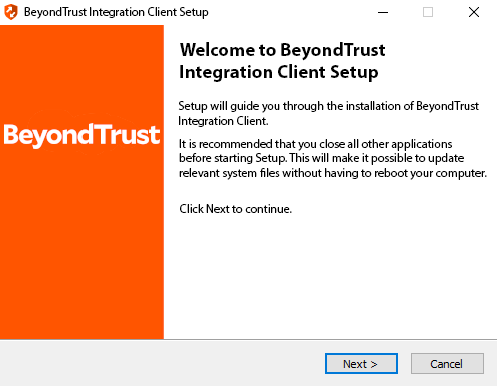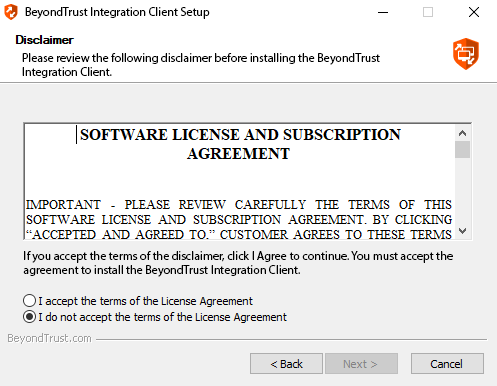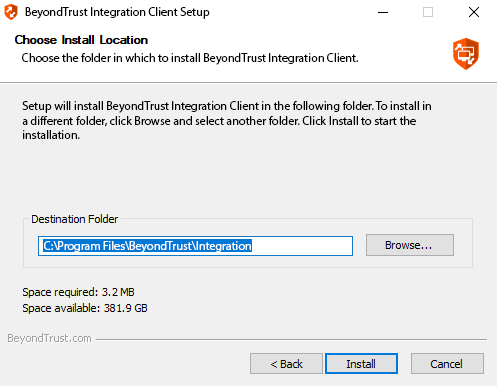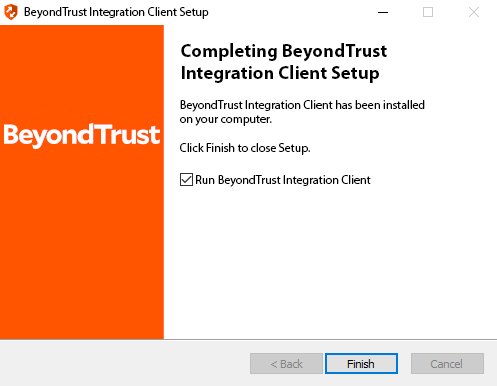Install the BeyondTrust Integration Client
Once you have met the prerequisites and received the integration client installation package from BeyondTrust Technical Support, you are ready to install the client.
- To access the integration client installer, you must log into the BeyondTrust Self-Service Center at beyondtrustcorp.service-now.com/csm.
- Once authenticated, click on Download from the side menu.
- From the list, locate the integration client compatible with your BeyondTrust PRA site.
- Download the bomgar-ic-setup.exe file to your Windows system and then run it.
- From the installation wizard, click Next.
- Read and accept the license agreement. If you do not accept the license agreement, you will not be able to proceed with the installation.
- Choose where you would like the integration client to install. The default location is C:\Program Files\Bomgar \Integration.
- After installing the integration client, choose Run BeyondTrust Integration Client and then click Finish. Once the tool is installed, it must be configured before it can begin extracting session data from a BeyondTrust PRA site.