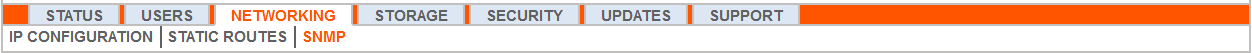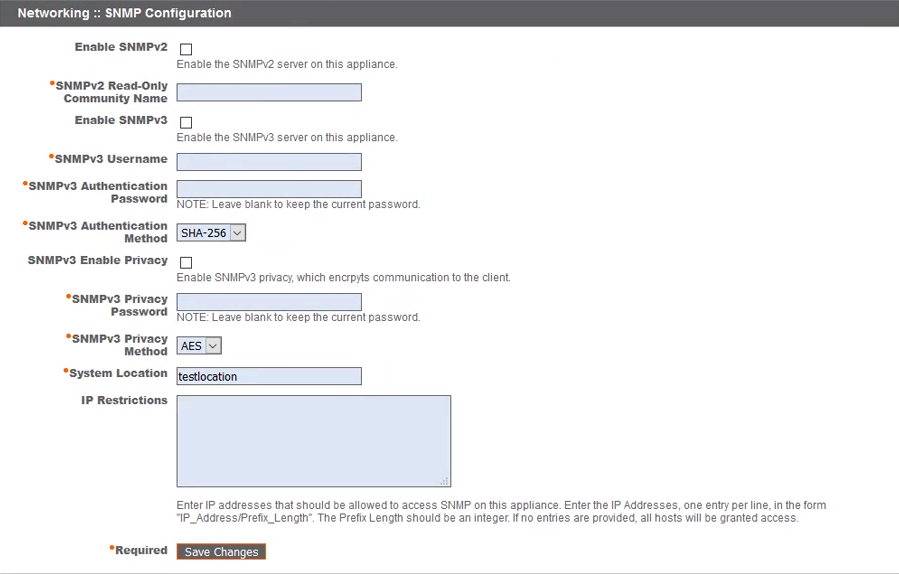SNMP: Enable Simple Network Management Protocol
The BeyondTrust Appliance B Series supports Simple Network Management Protocol (SNMP). SNMP is an Internet-standard protocol used for monitoring and managing networked devices.
This allows tools that collect availability and other statistics via the SNMP protocol to query the B Series Appliance for monitoring purposes.
To enable SNMP for this B Series Appliance, check Enable SNMPv2 or Enable SNMPv3. This enables an SNMPv2 or v3 server to respond to SNMP queries. Enter a value for the Read-Only Community Name, the System Location, and the IP Restrictions for IP addresses that are allowed to query this B Series Appliance using SNMP.
If no IP addresses are entered in the IP Restrictions field, all hosts are granted access.
If selecting SNMPv3:
- Enter a Username and Password.
- Select the Authentication Method of your choice from the dropdown menu.
- Check SNMPv3 Enable Privacy if you want to encrypt communications to the client.
- Enter a Privacy Password and select a Privacy Method.
Click Save Changes when done.
For more information on SNMP, please see Simple Network Management Protocol.