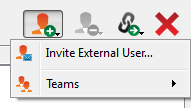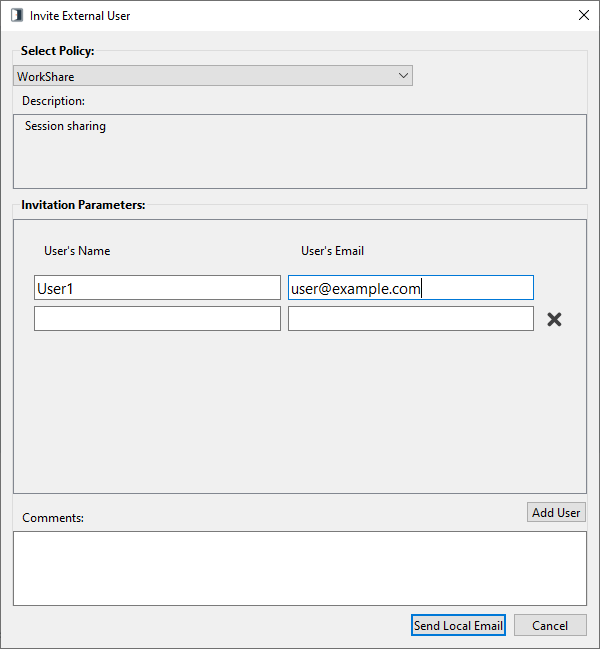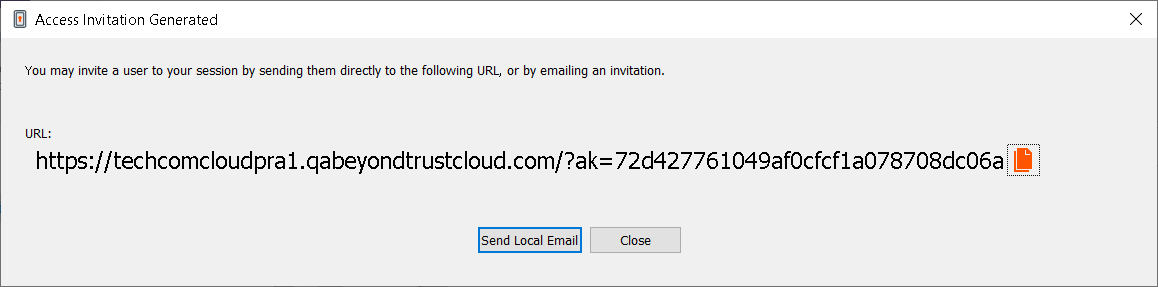Invite External Users to Join an Access Session
Within a session, a user with the appropriate permission can request external users to participate in a session, for the duration of that session only.
The inviting user should click on the Share Session button and then select Invite External User.
A dialog opens asking the user to select a session policy. These policies are created in the administrative interface and determine the level of permission the external user will have. When you select a policy, the full description displays below.
Enter the name or names for the invited users, and the email addresses for invitations by email. Names appear in the chat window and reports. Click Add User to add additional users.
Next, enter comments about the external invitation.
Click Send Local Email for invitations by email, if available.
Otherwise, click Create Invitation, and a new dialog containing the direct URL and email option, if available, appears.
Depending on the options selected by your administrator, you may be able to send the invitation from your local email or from a server side email. You also can copy and paste the direct URL to the external user.
The external user must download and run the access console installer, which is an abbreviated process from the full access console installation.
The external users have access only to the session tab and have a limited set of privileges. An external user can never be the session owner. When the inviting user leaves the session, the external users are logged out.
Each external user invited allocates a BeyondTrust license.