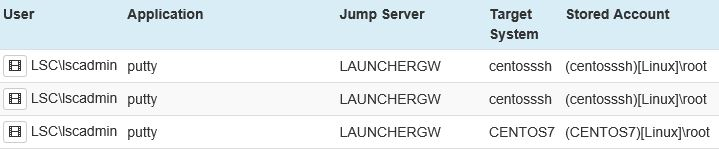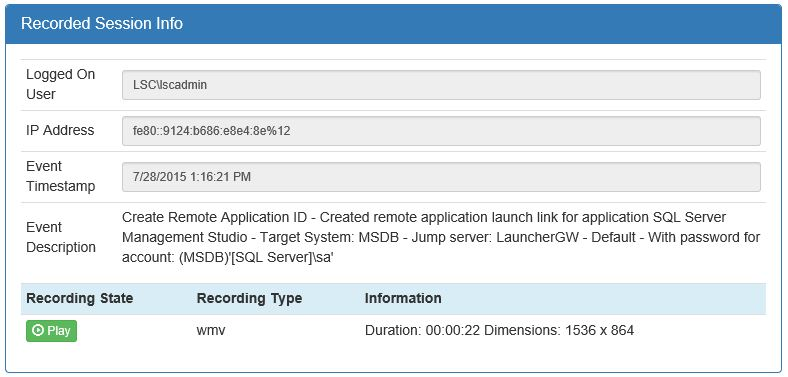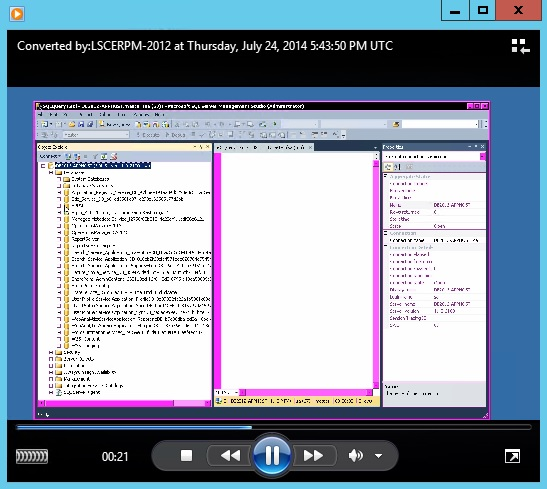Audit Recorded Sessions
Once sessions have been recorded, users with access to the Auditing section of the web application are able to play back any recorded sessions. Recorded sessions will have camera icons next to their audit entries.
Click on the camera icon to playback the recorded sessions.
The session properties page displays the Logged On User, IP Address, Timestamp, and Event Description. To play back the recording, choose the desired recording and click Play.
The video will open on the system's preferred media player and begin streaming automatically.