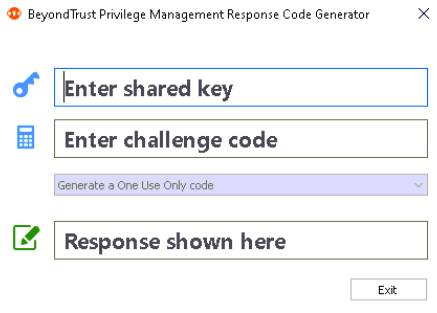Response Code Generator
The Response Code Generator allows you to generate a response code using the PGChallengeResponseUI utility.
To generate a Response Code from Endpoint Privilege Management Settings:
- Click the Tools link from the right pane of Endpoint Privilege Management Settings.
- Click Launch Response Code Generator.
- Enter the shared key and the challenge code. The response code is shown in the third text field.