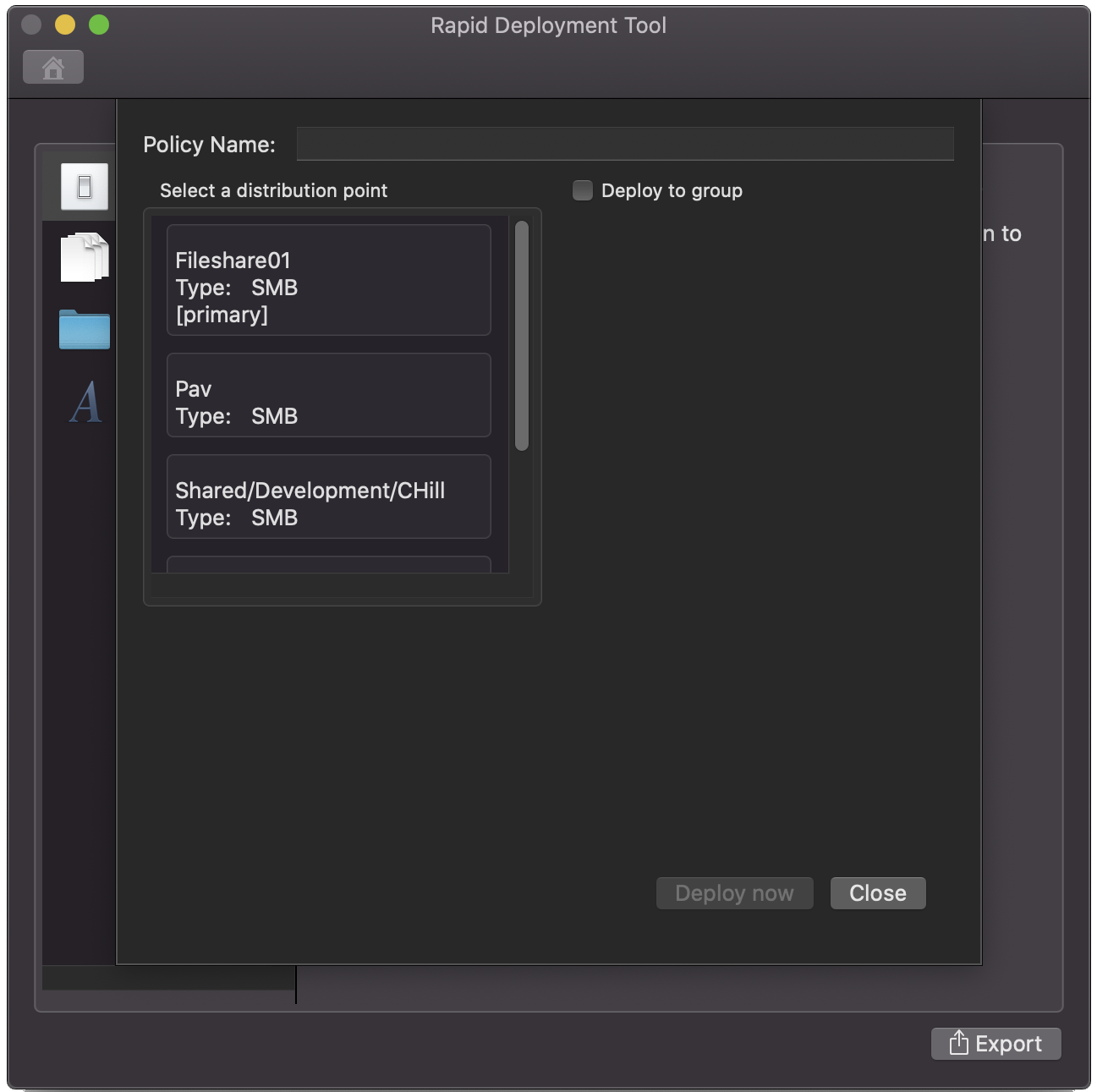Export a Package to Jamf
Using the Rapid Deployment Tool, you can establish a connection to Jamf, create a Jamf policy, and push the package to endpoints.
The Rapid Deployment Tool is currently only compatible with Samba (SMB) file share distribution points.
Connect to a Jamf Instance
When the Rapid Deployment Tool connects to a Jamf instance, the currently configured file share distribution points are retrieved. Ensure file share distribution points are already configured in Jamf before proceeding.
- After you enter platform settings, click Export, and then select Jamf.
- Enter the URL and user credentials for Jamf.
- Select Remember my URL and username to retain the instance connection details. The connection details are remembered when the Rapid Deployment Tool restarts.
Create a Jamf Policy
After you successfully connect to a Jamf instance, create a Jamf policy. The policy and package are exported to the instance at the same time.
You can deploy the policy you create here to additional groups in the future using the Jamf web interface.
Policy names must adhere to the following rules:
- Must be plain text using standard characters.
- Cannot use emojis or characters more than 1 byte in size.
- Cannot duplicate policy names already in Jamf. Entering a duplicate name results in an error.
For more information, see UTF-8 decoder capability and stress test.
- Enter a policy name.
- Enter the fileshare distribution point (FDP).
- Optionally, click Deploy to Group to display a list of groups in Jamf. The group must already exist in your Jamf environment. Select a group, and then select Deploy Now to push the policy and .pkg to the endpoints in the group.
- If you do not want to select a group in Jamf, click Deploy Now.
- You might be required to enter credentials (core macOS prompt) to connect to the FDP so the tool can copy the .pkg to the SMB share. Enter credentials for the FDP. A progress bar indicates the progress of the deployment to the FDP and the upload of the policy to Jamf.
Jamf assumes a setup of a primary FDP and then mirrors. The policy uploaded to Jamf will reference the .pkg location as being on the primary FDP. If the set up is incorrect, then the .pkg will not deploy.