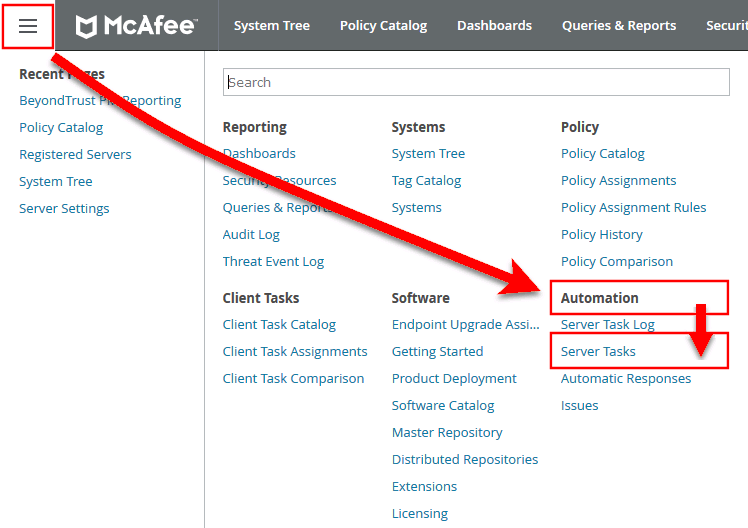Create the Endpoint Privilege Management Reporting Reputation Update Server Task
You can update the reputation, provided that it is configured using this server task.
- Navigate to Menu > Automation > Server Tasks and click New Task.
- Enter an appropriate name, such as BeyondTrust Reputation Update, leave Schedule status as Enabled, and click Next.
- Select BeyondTrust Endpoint Privilege Management Reputation Update from the Actions dropdown menu.
- Check the boxes adjacent to the reputations you want to update. You can then select from Add Reputation to entries with no reputation or Update Reputation for entries with old reputation. If you select the latter option, you can choose the number of days. Click Next.
- On the Schedule page set the Schedule type to your preference.
- Select the Start date and End date, if required. By default, No end date is selected.
- Adjust the time that you want the schedule to run. This is the time of the machine running the ePO server. Click Next. You are presented with a summary of the server task.
- Click Save.