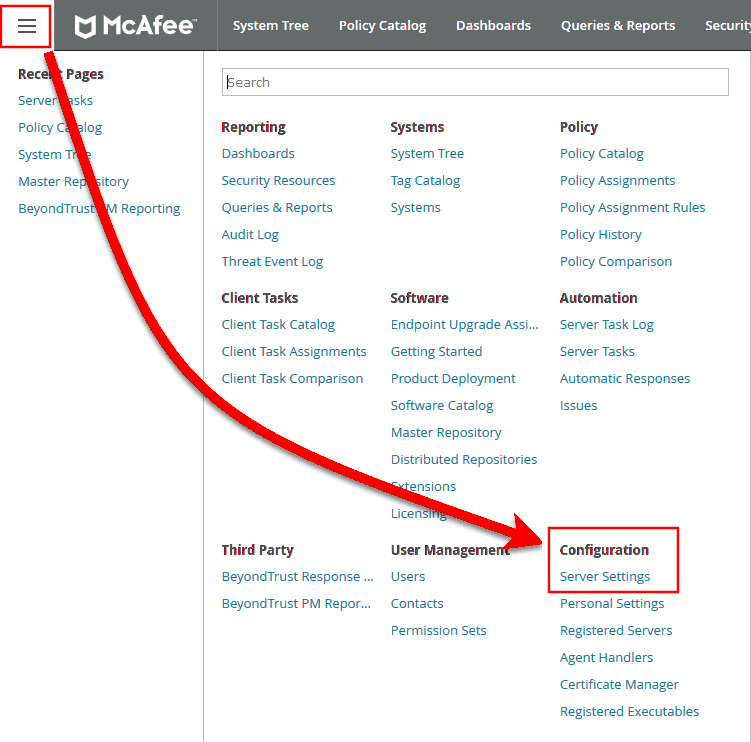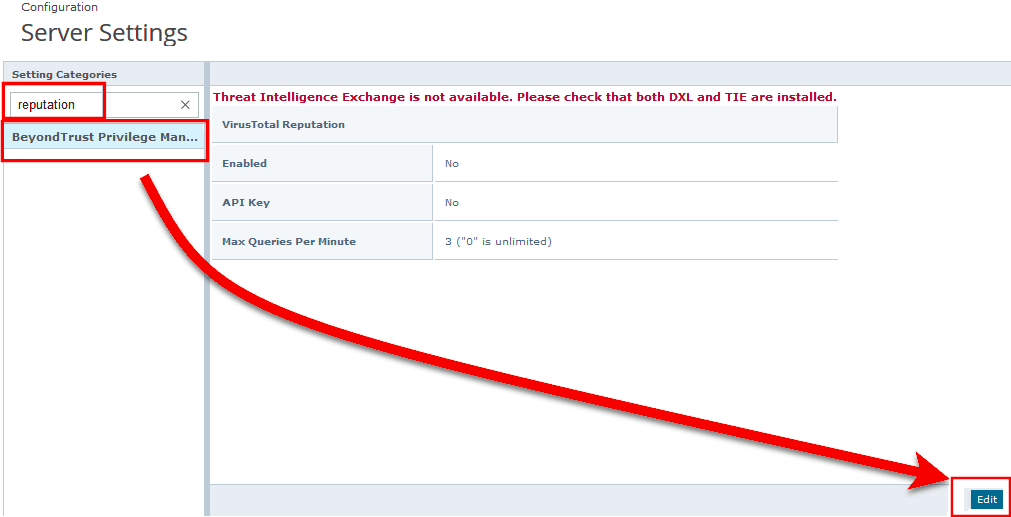Configure Reputation Settings in ePO
Reputation Settings can be seen in ePO only when this setting has been configured to one or more reputation providers.
To configure Intel Security’s Reputation feature:
- Select Menu > Configuration > Server Settings.
- You can filter the list by typing in a search string. In this case, type reputation. The Reputation settings are displayed to the right.
- Click Edit to change the options.
Threat Intelligence Exchange (TIE) via the Data Exchange Layer (DXL) and VirusTotal are supported.
Use the option buttons to enable the reputation sources you ware working with. If the required DXL extensions are not installed, then a warning message is displayed, indicating that TIE is not available.
TIE does not have this restriction, so we recommend using 0 for an unlimited query rate.