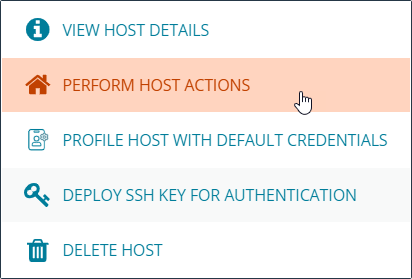Profile Hosts
BIUL must do an initial scan of the hosts to capture some basic information. Navigate to the Hosts Inventory tile from the Hosts page. The discovered hosts become visible in the grid.
- At the right of the server hostname row, click the ellipsis menu icon, and then select Perform Host Actions.
- Select Profile under Step 1: Primary Action. Click Next Step. Since the other steps are not needed here, they are skipped.
- In Step 4: Credential Selection, choose the appropriate credential from the dropdown menu and select from the provided delegation tools.
If your credentials are the same on each machine, you can select all hosts that they apply to in the grid, and instead choose Actions > Perform Host Actions from the Hosts Inventory page.
- At Step 5: Summary, you can review the information you've provided before you continue. Click Finish to finalize your actions and run the profile.
Review on the Task Page
- Review the Task page and verify the completed status of attempted actions under Task Summary.
- To view more information about Task Status, click Task Details.
Task information is always available via the Tasks navigation element.