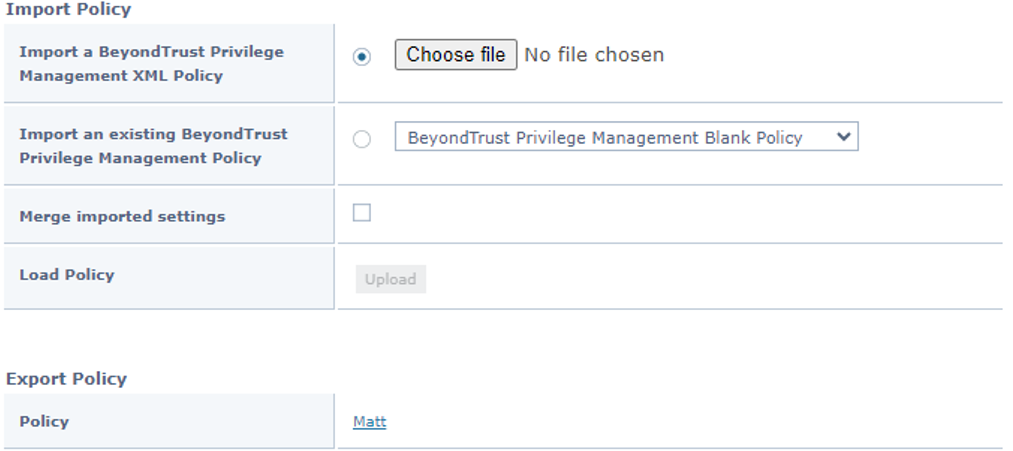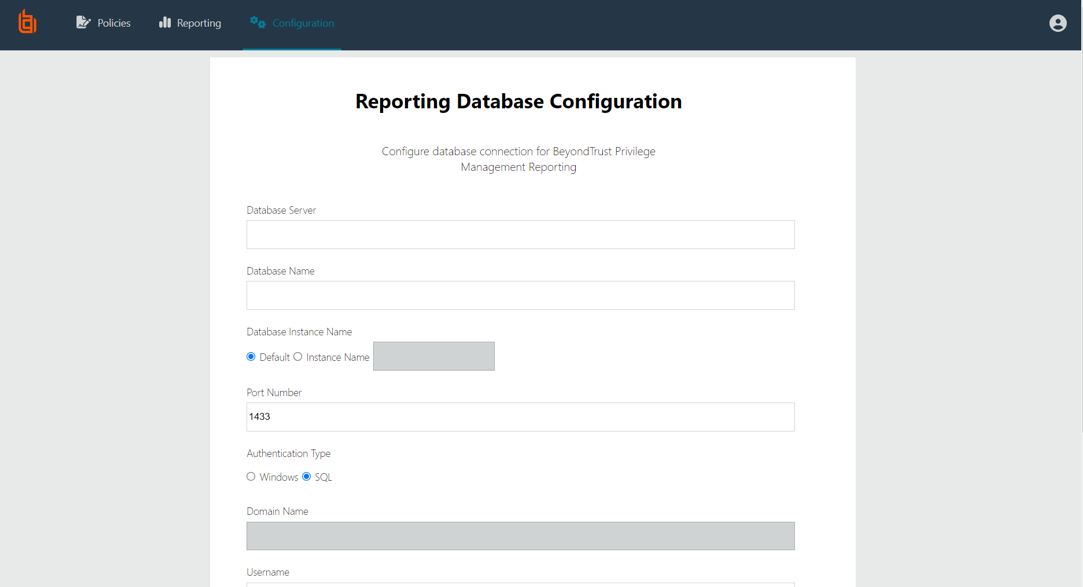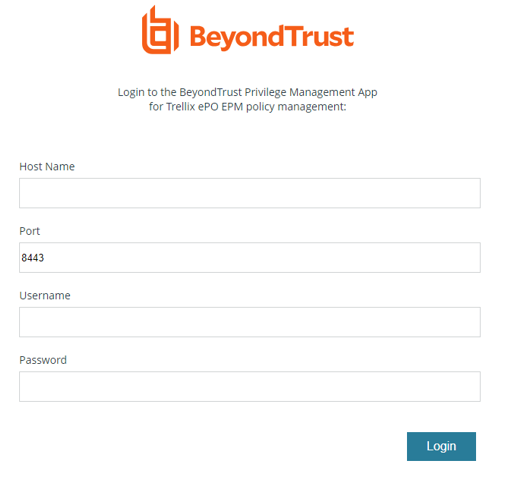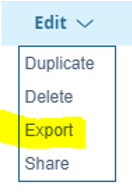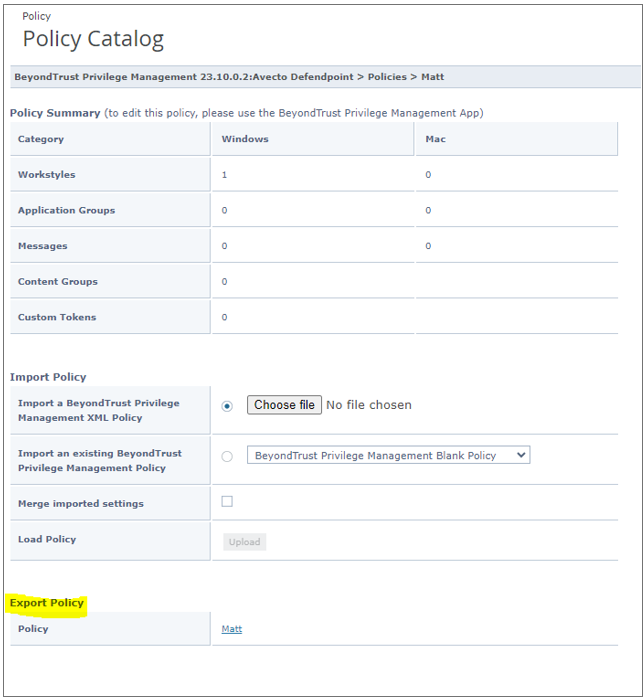BeyondTrust Endpoint Privilege Management App Frequently Asked Questions
What if I don’t want to use the BeyondTrust Endpoint Privilege Management App and want to stay on the older ePO extension?
To continue using the older ePO extension, you can:
- Stay on the older Trellix ePO version, or
- Disable Content Security Policy (CSP) in ePO once upgraded to CU2.
Will the Microsoft Management Console (MMC) still be supported for standalone policy editing?
The MMC will still work for standalone policy editing. The new BT ePO extension will retain the ability to upload and export policies:
Do any of these changes impact the endpoint agents I have deployed?
No, there are no endpoint agent changes. For example, there is no minimum version for the agent required to use the new BeyondTrust Endpoint Privilege Management App. However, we always recommend staying on a current supported version, and some of the new features that will become available will require a certain agent version.
Why can't I edit policies or view reporting in the BT ePO extension?
Both policy editing and reporting have been removed from the ePO extension and replaced with the BeyondTrust Endpoint Privilege Management App.
How do I download the new BeyondTrust Endpoint Privilege Management App?
The app is available to download from the BeyondTrust ServiceNow customer portal.
What will ePO customers need to use the BeyondTrust Endpoint Privilege Management App?
When customers update to the latest BT ePO extension (23.10.x), they will need to download the BeyondTrust Endpoint Privilege Management App to read or configure policy and access Endpoint Privilege Management Reporting.
Are there any system requirements for the BeyondTrust Endpoint Privilege Management App?
The app can be installed on Windows machines only; installation on macOS machines is not supported.
Will my reporting setup need to change to use the new application?
(specifically for SQL Server and SIEM integrations)
The events flow through ePO as per current implementation, no change to SQL Server and SIEM integration. To view reports from the BeyondTrust Endpoint Privilege Management App, the app requires access to the SQL Server database. This may require some firewall/auth changes for report viewing.
Note: The ePO Queries and Reports feature is unaffected by this change and will continue to work with our database.
Can customers continue to use older clients as they are currently, to support legacy OS's?
Clients are unaffected by this change. You can continue to use old versions, however, this change will enable all the new features of the very latest clients.
What do I need to login to PMR via the BeyondTrust Endpoint Privilege Management App?
When first clicking Reporting, you are prompted to configure the connection to the ePO Server:
Where will I access PMR to view event data and reports?
In the BeyondTrustEndpoint Privilege Management App, click the Analytics and Reporting menu and log in using the ePO database server Username and Password.
How do I update reputation scores calculated for Events in Reporting?
ePO background service, the update cadence for the task is based on configuration in the ePO extension – this is pre-existing functionality.
Where will I access the ePO policy editor?
In the BeyondTrust Endpoint Privilege Management App, click the Policies menu.
What do I need to log in to edit and view policies?
To connect to the ePO server, you need the host name, port, username and password.
Where can I create a new policy?
On the ePO Policies page, use the existing Create policy functionality.
How do I export a policy XML file?
Use the existing functionality in theBeyondTrust ePO extension.
Native ePO XML file export
BeyondTrust EPM XML policy file export