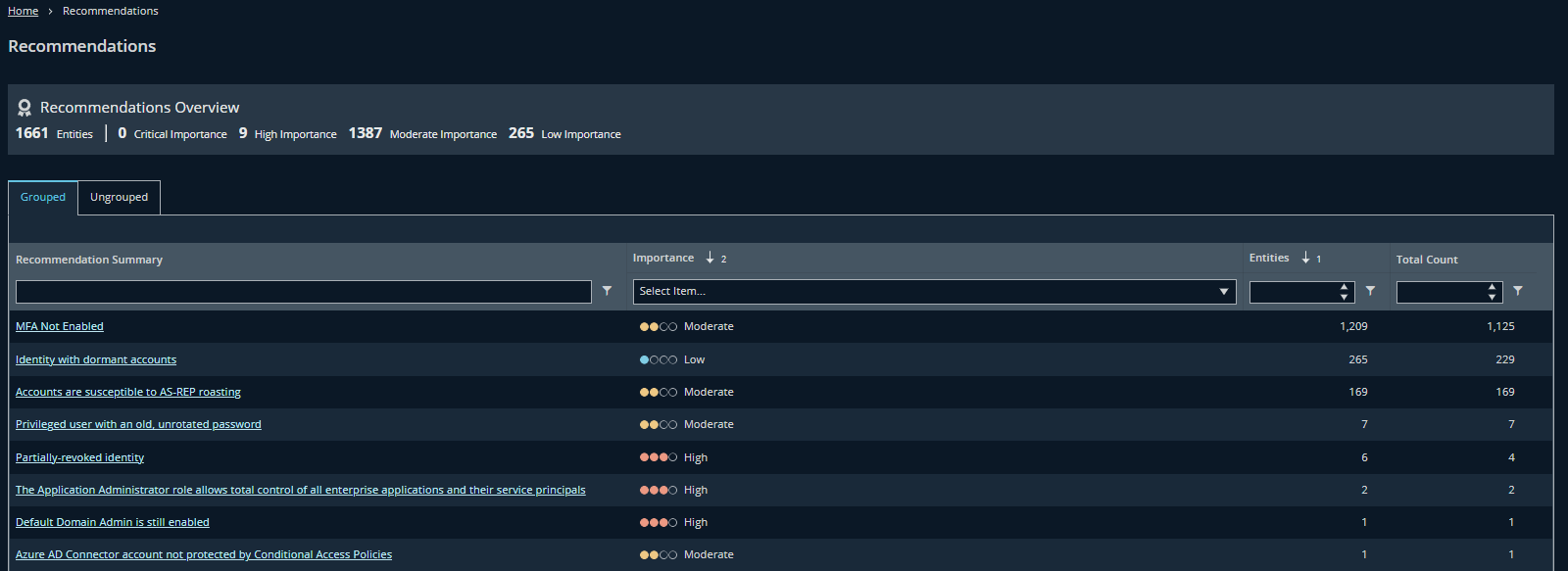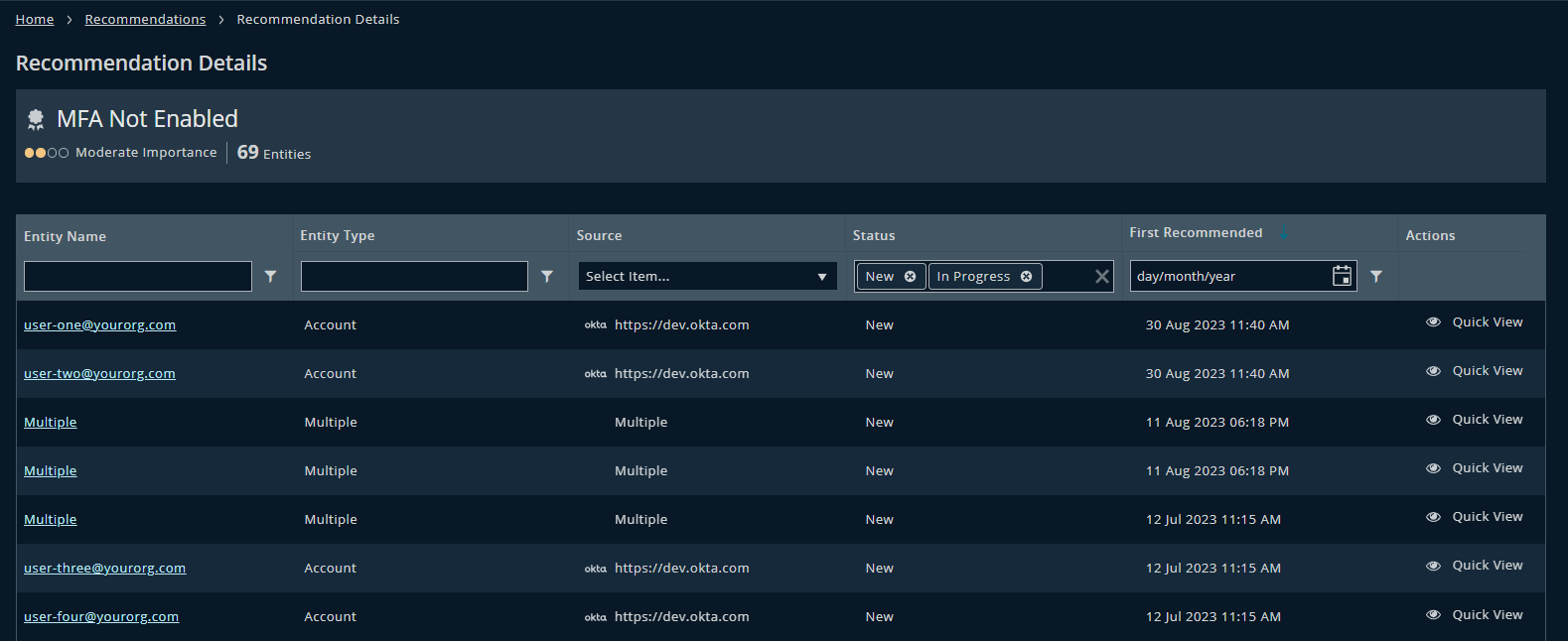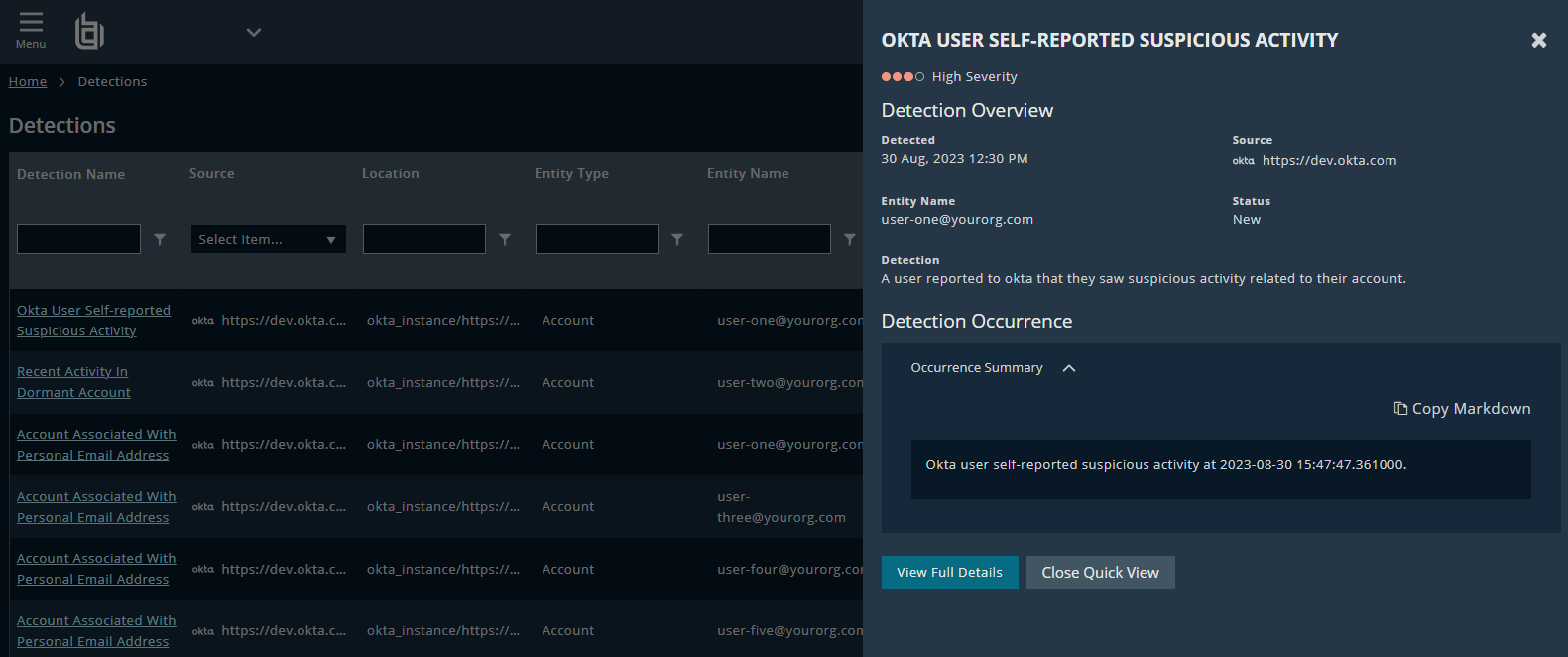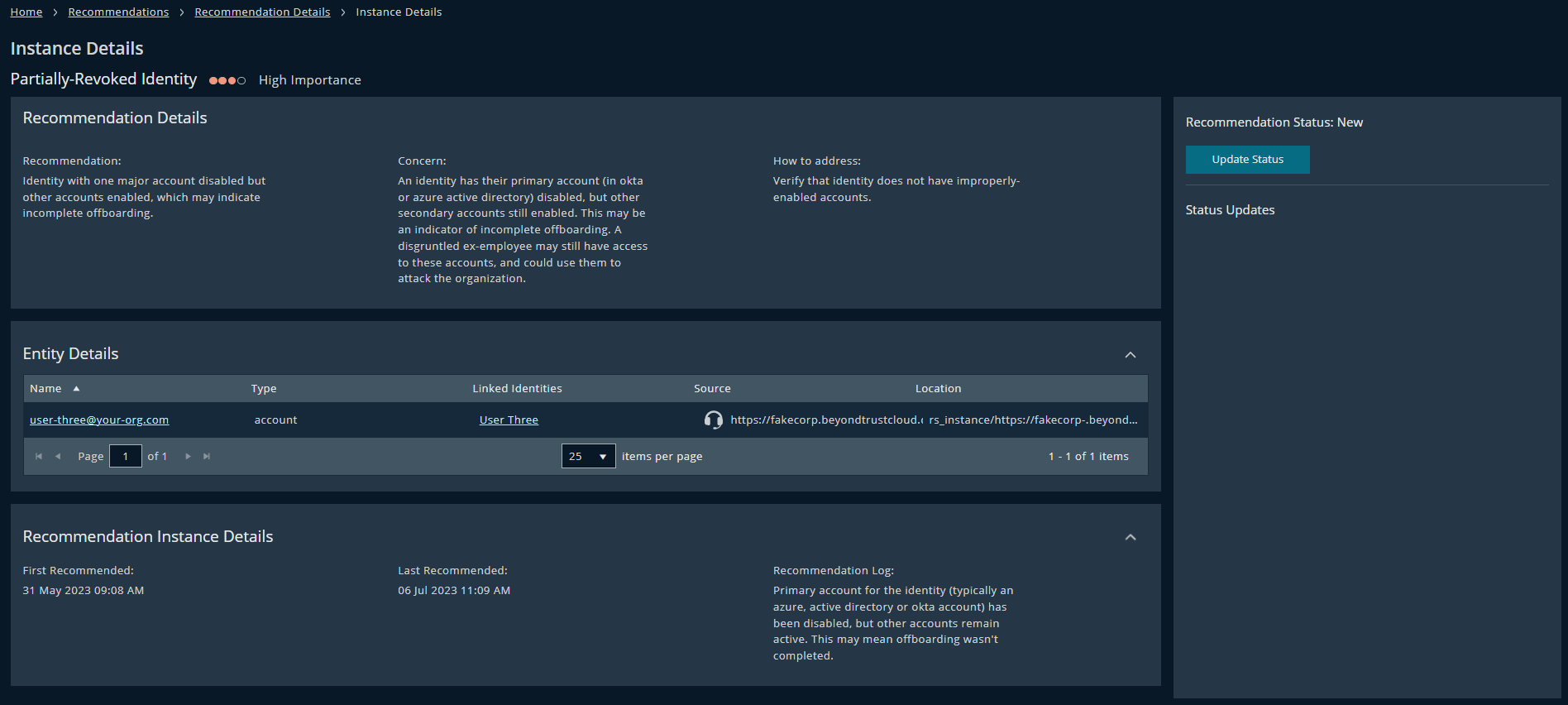Identity Security Insights Recommendations Dashboard
Overview
The Recommendations dashboard displays your detections and identities by recommended solutions to potential risks. By default, the Recommendations Overview sorts any item by importance and impacted entities, which are then grouped by recommendation summary in a sortable list. Recommendations can also be viewed in a ungrouped list by clicking the Ungrouped tab.
Recommendations are generated automatically by Identity Security Insights and represent researched-backed suggestions based on security community standards.
The recommendations grid can be exported as a .csv by clicking the download button to the right of the results.
Recommendation Details
Clicking any recommendation summary in the dashboard list view displays a list of all accounts or entities that would benefit from the recommended action, such as enabling multi-factor authentication, identifying linked account privileges, or verifying dormant accounts. Accounts associated multiple times with the same recommendation across separate sources are listed as Multiple.
This list can be sorted by any column, including the recommendation status, source application or service, or the entity name. Columns can be shown or hidden using checkboxes by clicking the Columns button.
Quick View
Clicking Quick View on any recommendation row displays a preview window without leaving the recommendations dashboard. This preview provides a high-level summary to aid in quickly evaluating areas of potential risk.
Click View Full Details to view additional information, or Close to return to your position on the dashboard.
Instance Details
Clicking an entity name in the Recommendation Details window displays an in-depth summary for the individual recommendation instance. This page provides the detection's severity, as well as the recommendation's description and underlying concern, and potential options for resolution.
The Entity Details section shows any relevant entity information, such as the entity type (e.g., account), and the connected name or email. Clicking the entity name displays associated account information. Clicking the linked identity displays associated identity information.
Status and Comments
The status of a recommendation can be changed by authorized users, and can optionally include a comment to describe the nature of the update or change. The history of status changes and comments can be viewed in the Instance Details dashboard at any time.
To change a status or add a comment, click Update Status on the right side of the detection details. Select a new status from the dropdown menu, or the same status to add a new comment. Once finished, click Update Status to save, or click Cancel to discard your changes.
The recommendation status can be set to New, In Progress, Resolved, False Positive, or Ignored.