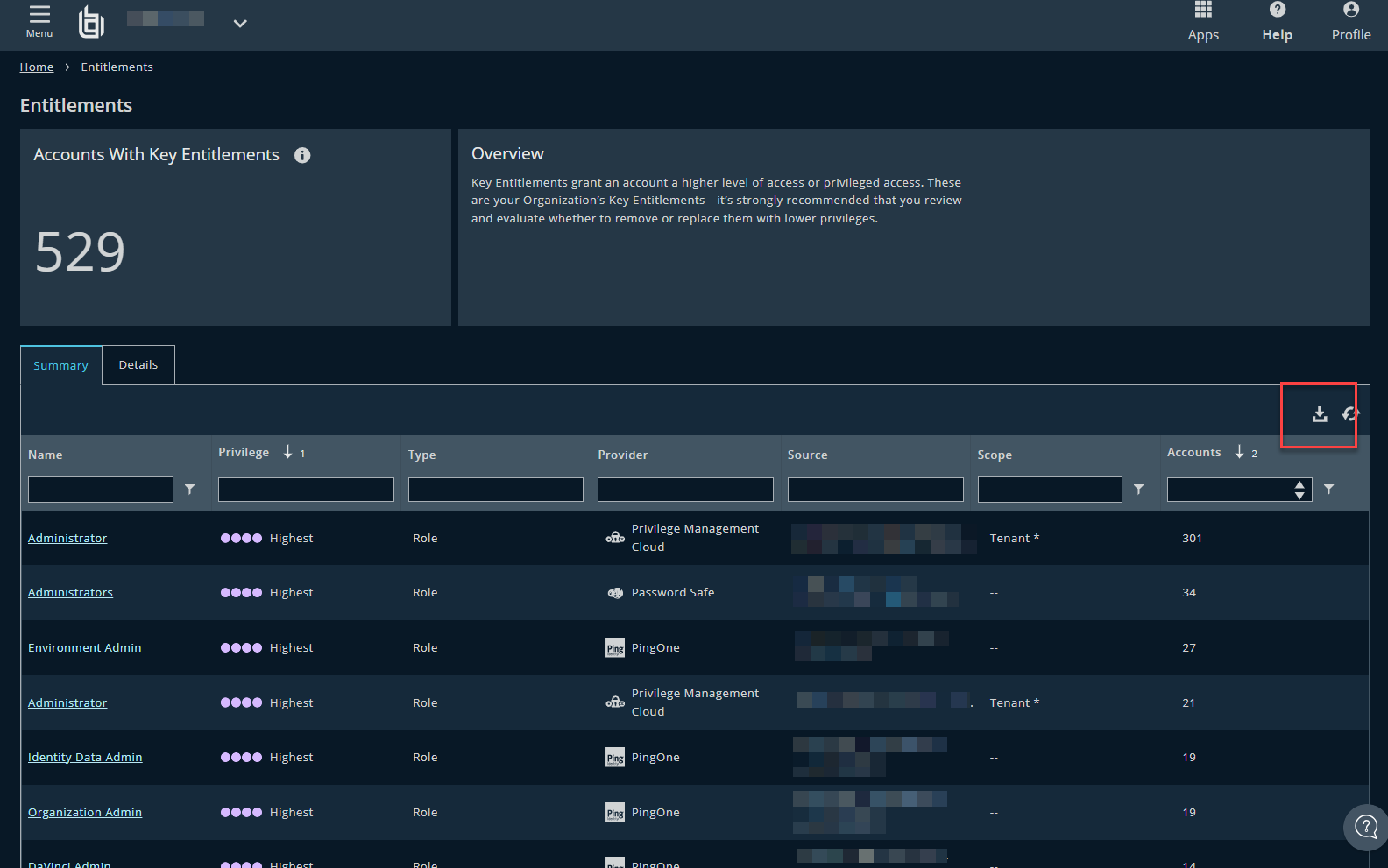Identity Security Insights Entitlements Dashboard
Overview
Entitlements grant an account a higher level of access or privileged permissions. The Entitlements dashboard allows you to review the key entitlements associated with your organization, and evaluate whether to remove or replace them with lower privileges. Entitlements can be viewed by provider, type, amount of privileged access, and more. Discover how many accounts have access to high-level administrative privileges, and view which entitlements grant access to connected applications or permissions.
Entitlements are displayed in order of privileged access and associated accounts by default. Privilege is broken down into Highest, High, Moderate, Low, None, and Undetermined, based on each entitlement's administration and access capabilities.
Click on any entitlement summary to display a detailed list of the accounts privileged with the selected entitlement, including the source system, account name, and provider. Columns can be shown or hidden using checkboxes by clicking the Columns button.
Detect Entitlement-Related Risks
The entitlements page can be used to highlight unnecessary, unusual, or unused levels of privileged access.
Sorting your entitlements by Privilege displays the highest level of privileged permissions. Entitlements can further be organized by Source and Provider to limit the display to only detections associated with the selected system, or filtered by Scope to show entitlements associated with environments, groups, tenants, and more. The Type column can be filtered by Role, Permission, App (such as associated Identity Providers), and Group.
Identity Security Insights allows you to view which accounts have access to your organization's key entitlements. Evaluating entitlements detected by Insights can identify concerns like dormant account access, over-permissioned accounts, and the environments and sources to which they are provisioned.
The entitlements grid can be exported as a CSV file by clicking the download button to the right of the results.