Log In to BT Updater Enterprise
To log in to the BT Updater Enterprise website, follow the below steps:
- Open a browser, and then enter the following:
https://[FQDN]/UpdaterSettings/
We recommend providing the Fully Qualified Domain Name (FQDN) for your BT Updater Enterprise server in the URL when accessing the site. FQDN is the complete domain name for the server. It includes the host name and the domain name, including the top-level domain. For example, myUpdaterServer.myCompany.com.
- Enter credentials for an administrator account on the server where BT Updater Enterprise is installed.
To create a login for BT Updater Enterprise, you must log in with a Windows user account that is a member of the local machine’s Administrator group. This creates an account in BT Updater Enterprise with the same user name and password. We recommend that you change the password after you log in for the first time. The password change propagates to all BT Updater Enterprise clients.