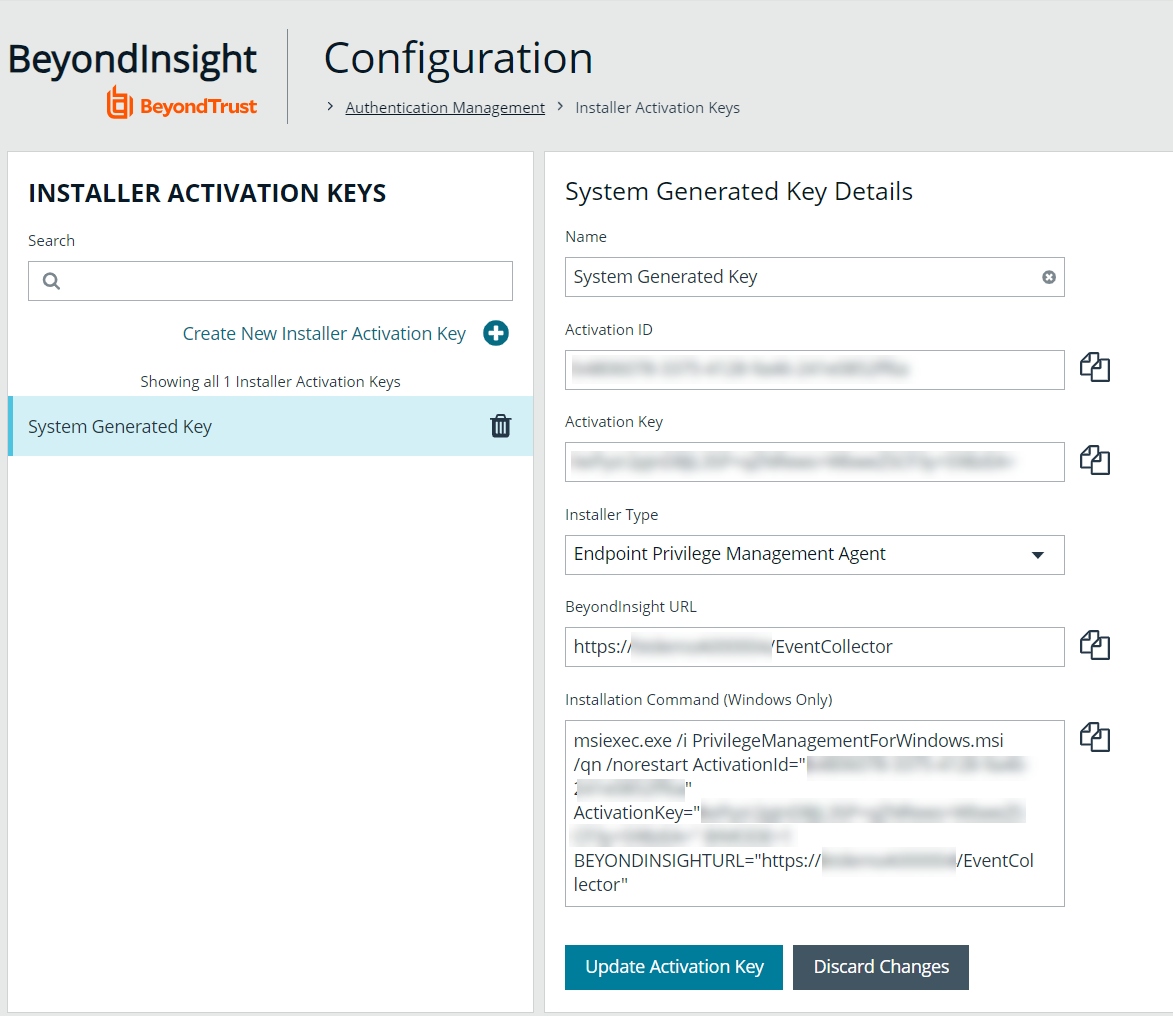Configure OAuth authentication for agents using installer activation keys
Using BeyondInsight 24.1 or a later version, you can use installer activation keys to leverage OAuth authentication when configuring the integration between BeyondInsight and Endpoint Privilege Management (EPM) agents that support OAuth communications. Prior to this, the integration between EPM agents and BeyondInsight was certificate-based only. While certificate-based authentication is still available, the addition of OAuth authentication greatly simplifies the setup process.
A maximum of 10 installer activation keys can be present at any one time, including the system generated key. Keys can be deleted and new ones can be created as long as no more than 10 keys exist at once.
OAuth authentication using Installer Activation Keys is planned for Discovery Agents in a future release of BeyondInsight.
- Go to Configuration > Authentication Management > Installer Activation Keys.
- To use the key generated by the system:
- Select System Generated Key.
- Copy the installation command and use it when deploying the agent.
- To create a new installer key:
- Click Create New Installer Activation Key +.
- Enter a name for the key.
- Click Create Activation Key.
- Copy the installation command and use it when deploying the agent.
Once the endpoint communication is established with BeyondInsight, the activation key is no longer required. We recommend deleting it.
If you delete the key and an endpoint stops working and must be reconfigured, create a new installer activation key before uninstalling and reinstalling the client.
Activation keys and IDs are stored in the credential vault. When upgrading the endpoint in the future, the values are not required.
For example, if you initially run the install using this command:
msiexec.exe /I PriviliegeManagementForWindows.msi /qn /norestart BI_MODE=1 BEYONDINSIGHTURL=”test” ActivationId=”test” ActivationKey=”test”
Then run the upgrade using this command:
msiexec.exe /I PriviliegeManagementForWindows.msi /qn /norestart BI_MODE=1 BEYONDINSIGHTURL=”test”