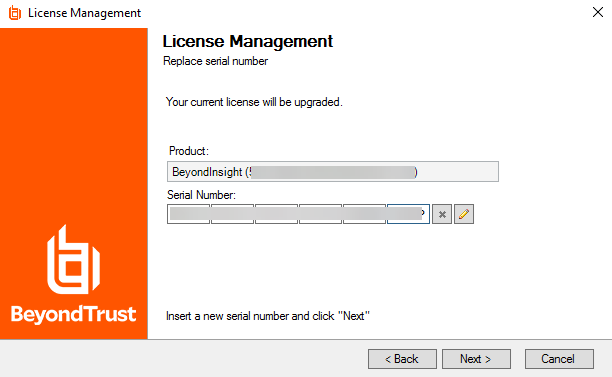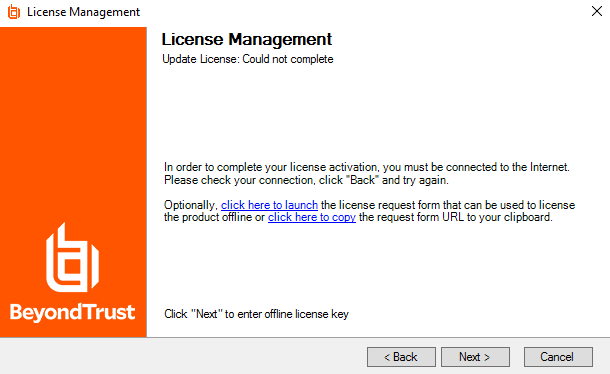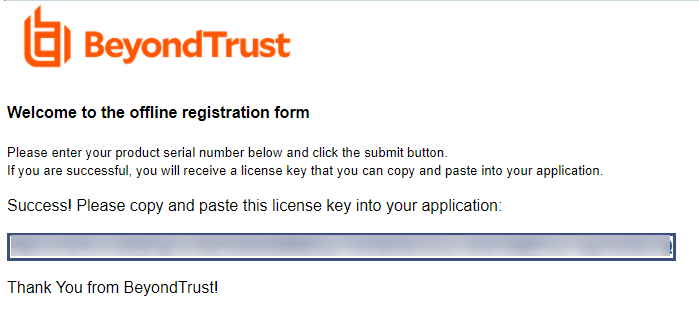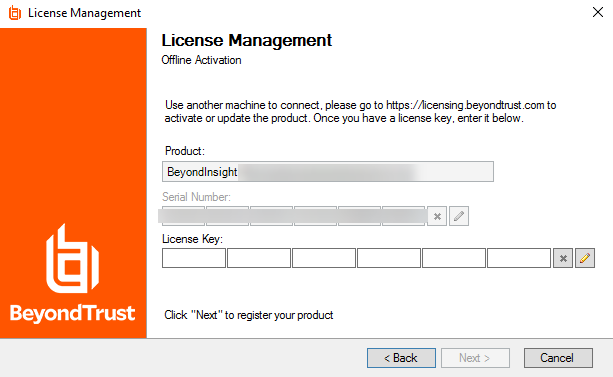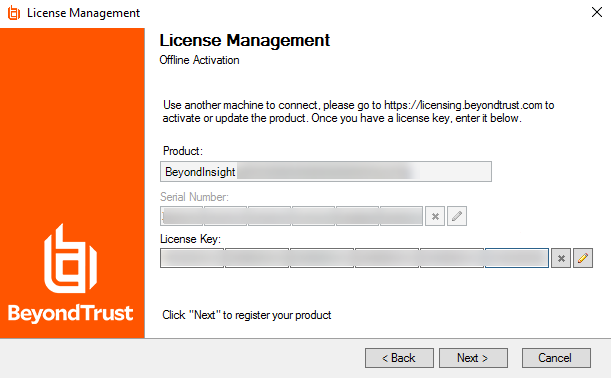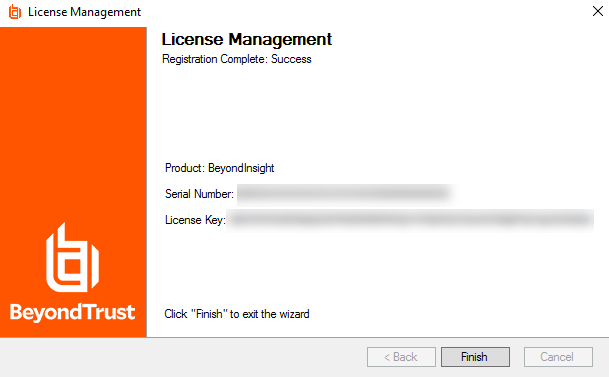Manage Your BeyondInsight License
Online Activation
Use the BeyondInsight Configuration Tool to update your license. You must upgrade your license to extend your maintenance or to apply a purchased asset count (for example, 500 assets to 1,000 assets).
- On the server hosting BeyondInsight, go to Start > All Programs > BeyondTrust > BeyondInsight > BeyondInsight Configuration.
- Click Manage License.
- On the License Management page, select Update License.
- Click Next.
- Click Finish.
- Click Apply to close the BeyondInsight Configuration Tool.
After your license key expires, you can continue to log in to the console. However, product updates are no longer provided.
Offline Activation - U-Series Appliance Only
If internet access is not available, you can generate a license key offline.
To activate the license offline:
- On the server hosting BeyondInsight, go to Start > All Programs > BeyondTrust > BeyondInsight > BeyondInsight Configuration.
- Click Manage License.
- Enter the BeyondInsight license key (serial number) provided by BeyondTrust in the Serial Number box on the license management utility.
- Click Next. This step fails because there is no Internet access.
- Access a machine that has Internet access and browse to the offline licensing form: https://licensing.beyondtrust.com.
- Submit the BeyondInsight license key (serial number) provided to you by BeyondTrust and used during the install process and on the first step of the license management utility.
- Copy the license key generated for your instance of BeyondInsight.
- Return to the offline system license management utility and click Next to get to the page requesting a license key.
- Insert the license key that you obtained from the offline licensing form result.
- Click Next to complete the offline registration process.
- Click Finish to close the license management utility.
Repeat these steps for all U-Series Appliances in your deployment.