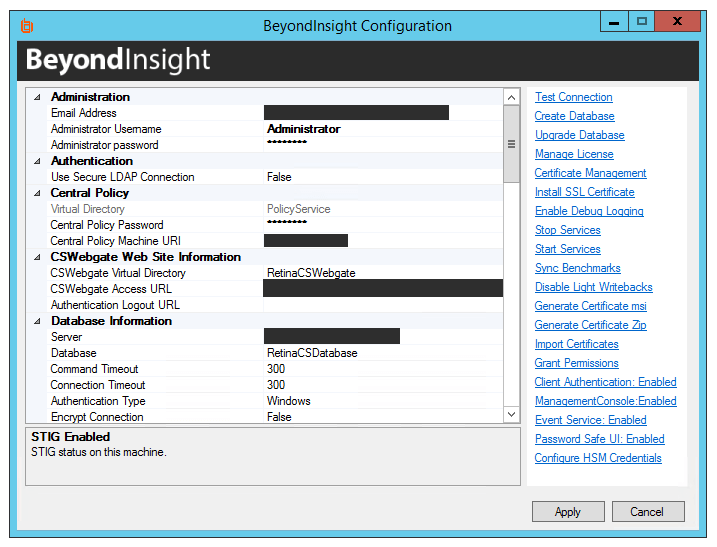Use the BeyondInsight Configuration Tool
After your initial configuration of BeyondInsight, you can modify settings and configure additional settings using the BeyondInsight Configuration Tool.
| Setting | Description |
|---|---|
| Test Connection | Click to test the connection to the SQL Server database. |
| Create Database | Click to create a new database. |
| Upgrade Database | Click to upgrade your database. |
| Manage License | Use the License Manager to update your license or to transfer the license, removing it from the installation computer and moving it to another computer. |
| Certificate Management | Generate a certificate and export it to a preferred location. Certificates are used by the Events Client to ensure secure data transmission. The certificate password must be the same as the Central Policy password. |
| Install SSL Certificate |
Create an SSL certificate to establish a secure connection to IIS. A certificate generated here is not certified by a trusted certificate authority. If you use this certificate, an invalid certificate message will be displayed to browsers connected to IIS. You can use SSL when creating Active Directory queries or creating Active Directory user groups in the console. For more information, please see the BeyondInsight User Guide. |
| Enable Debug Logging | Use this feature when troubleshooting with the BeyondTrust Support team. |
| Stop and Start Services | Click to start and stop the BeyondInsight services. |
| Generate Certificate msi |
Create an MSI file that contains a client certificate. You can then set up a group policy with the MSI and deploy the certificate to your assets. Any system on which the MSI is to be executed needs to have the .NET Framework 4.7.2 prerequisite installed. |
| Generate Certificate Zip | Used with Privilege Management for Unix & Linux. |
| Import Certificates | Used with Privilege Management for Unix & Linux. |
| Grant Permissions | Grants permission to all stored procedures in the schema so that services and web services can run those procedures. |
| Client Authentication |
Click to enable or disable authentication. When disabled, SSL client certificates are ignored. When enabled, client certificates are required, rather than simply accepted. To confirm settings, go to the SSL Settings in IIS for the BeyondInsight server. |
| Management Console |
For environments with multiple console installations, you can disable services to save resources. For example, if you run Password Safe and would like to deploy more than one console, you do not need services running on the secondary consoles. This setting applies to software installations, not hardware U-Series Appliance installations. |
Change the access URL
The default URL to access the BeyondInsight website is https://<server name>/WebConsole. To change the default URL:
- On the BeyondInsight server, go to Start > All Programs > BeyondTrust > BeyondInsight > BeyondInsight Configuration.
- Scroll to Web Site Information.
- Change the URL, making sure the address starts with https://.
- Click Apply.
IIS App Pool Idle Timeout
Set the Internet Information Service (IIS) Application Pool Idle Timeout to a maximum of 60 minutes, with a default timeout set to 20 minutes. To change this timeout:
- On the BeyondInsight server, select Start > All Programs > BeyondTrust > BeyondInsight > BeyondInsight Configuration.
- Scroll to Web Site Information.
- Change the session timeout value.
- Click Apply.