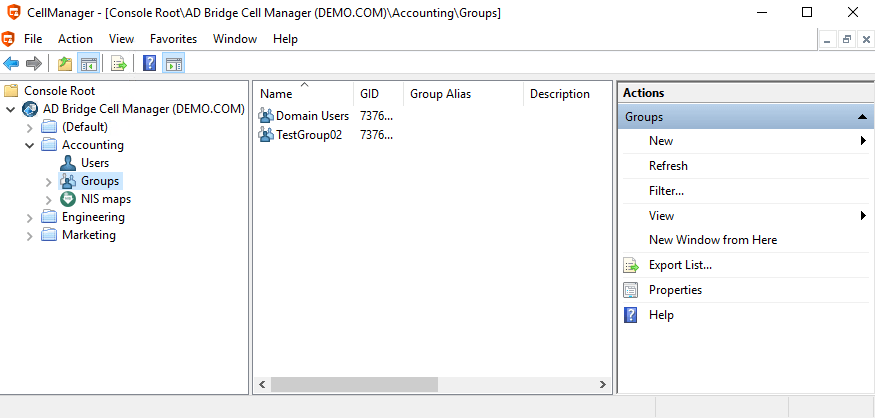Start AD Bridge Cell Manager from the Management Console
To start AD Bridge Cell Manager:
- In the BeyondTrust Management Console, expand Enterprise Console and click Diagnostics & Migration.
- Under Tasks, click Launch Cell Manager.
Alternatively, start Cell Manager from the Start menu. Select Start > All Programs > BeyondTrust AD Bridge > AD Bridge Cell Manager.