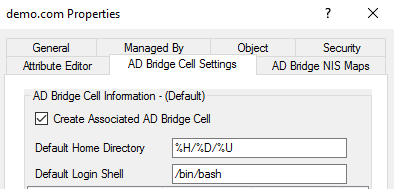Create a Default Cell for AD Bridge
You can create a Default Cell that maps computers that are not in an OU with an associated cell. The Default Cell can contain the mapping information for all your Linux and Unix computers. AD Bridge does not require a Default Cell.
A Linux or Unix computer can be a member of an OU that does not have a cell associated with it. In such cases, the group policies associated with the OU apply to the Linux and Unix computer, but user UID-GID mappings follow the policy of the nearest parent cell, or the Default Cell.
To create a Default Cell:
- Start Active Directory Users and Computers.
- Right-click the name of your domain, and then select Properties.
- Select the AD Bridge Cell Settings tab, and then check the Create Associated AD Bridge Cell box.
Use Pre-Existing RFC 2307 Data
To recognize and use pre-existing Unix data that is stored in Active Directory with RFC 2307 attributes, make sure AD Bridge is in Directory Integrated mode and then create a Default Cell.